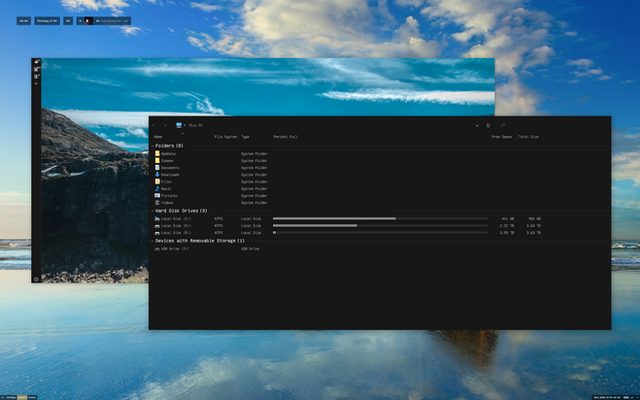HOME | DD
 GTAGAME — Windows 11 UI theme on Windows 10
GTAGAME — Windows 11 UI theme on Windows 10

#aero #design #theme #windows11 #windows10
Published: 2021-07-22 00:42:24 +0000 UTC; Views: 10830; Favourites: 19; Downloads: 829
Redirect to original
Description
The new Windows 11 "Aero" theme works on Windows 10!Windows 11 doesn't use the theme file for rounded corners but something else, maybe DWM.. i don't know, so Windows 10 still has the squared windows.
Grab the Windows 11 theme file (in Windows/Resources) and copy the "aero.msstyle" and aero folder to your desktop. Rename both to something different (e.g aero11) so you don't have to replace it with the default Windows 10 aero theme and copy it to the Windows 10 resources folder. Open the aero11.mssstyle using Notepad and replace "Path=%ResourceDir%\Themes\Aero\Aero.msstyles" to "Path=%ResourceDir%\Themes\Aero11\Aero.msstyles". Apply the theme and you're done!
Related content
Comments: 2

👍: 0 ⏩: 0

👍: 1 ⏩: 0