HOME | DD
 KamaNoTenshi — How to Fix Transparency Issues!
KamaNoTenshi — How to Fix Transparency Issues!

Published: 2013-08-17 03:27:15 +0000 UTC; Views: 18334; Favourites: 152; Downloads: 88
Redirect to original
Description
Did this really quick when I found out how to fix my WIP model's hair!This requires a very basic understanding of PMD/PMX editor to do.
Related content
Comments: 91

👍: 0 ⏩: 0

👍: 0 ⏩: 0

Do you know how to remove the transparencies by any chance? like how to turn them off in the program
👍: 0 ⏩: 1

Transparencies are essentially just vertices/meshes with transparent textures. Either change the texture or remove the vertices!
👍: 0 ⏩: 1

Ah okay. I did end up changing the texture, thank you for replying though! I will keep that in mind for next time.
👍: 0 ⏩: 0

Thanks this helped my morphs look right! maybe I could try this with another model with their hair?
👍: 0 ⏩: 0

Hello! I'd need help with a model. I needed to get the textures right since they were white when I got it.
Now that I fixed them there's a transparency problem.. like it's transparent but it's not supposed to be
I'm new to PMXEditor so I don't really know what to do here..
👍: 0 ⏩: 0

Hi! I was hoping you could help me out as well, or point me in the right direction. I ripped a model out of a game and put it together in blender. the textures were on it in there and everything looked normal, I exported it as an .obj and imported it into metasequoia to turn it into an .x file. I couldn't view the textures in there but the tutorial I followed showed it not being viewed. When I opened it in PMXEditor it was grey, I fixed that but the model is now transparent! I have no idea what went wrong or how to fix it ;;
👍: 0 ⏩: 3

This may be an issue with the "diffusion, specular and ambient settings" as well as "Opaque and reflection". And possibley even the "2-Sided" option.
👍: 0 ⏩: 0

That is an issue I am entirely unfamiliar with. Might be better off asking someone who works with game rips, sorry
👍: 0 ⏩: 1

Hello! I was wondering how to get my mmd models to be fixed since it is like this?
They all show up non-transparent in both editors, but in MikuMikuDance they all show up transparent and even in some cases have a white screen across their eyes, face, or even their body.
Do you think you can help me??
Thank you!!! ^^/)
👍: 0 ⏩: 1

When you load up a model, check to see if the following option is checkmarked. If so, click on it to uncheck it and see if that fixes the transparency
This happens sometimes when I load models too. No idea why though
👍: 0 ⏩: 1

Thank you so much!! It did help!!
👍: 0 ⏩: 0

Excuse me but I’m having trouble with the eyes being transparent, 
can you help me?
when I added the textures on the bar like eyeball_l.png it just looks like this
👍: 0 ⏩: 0

I believe that this may be an issue with opacity and I was hoping you could help me. I have this image here that looks terrible but if you open the image or if you increase its size by clicking it, it looks normal. I don't know why it's doing this and I don't know how to fix it. I have done nothing different than what I usually do.
Edit: Nevermind. I seemed to have inadvertently fixed the issue.
👍: 0 ⏩: 0

what do you do when you DID added the item last and its still transparent
im having problems with a pair of shoes,
👍: 0 ⏩: 1

Can you link a picture showing the issue?
👍: 0 ⏩: 1

its ok,i just ended up just changing the models shoes,
thank you anyway though,
👍: 0 ⏩: 0
Mistress: Excuse me are you still alive? Because I was wondering if you know how to take off transparency off of blushes ;-;" the blush is showing transparency on the back instead of the full hot pink blush color x.x"
👍: 0 ⏩: 1

Hmm, try moving the blush material all the way down the list to the bottom? I can't quite picture what issue you're having, so a screenshot might help me better understand your problem!
👍: 0 ⏩: 1
Mistress: = o !! It's alright I got the hang of it ;w;!! But I wanted to know if you knew how to fix this type of problem?
👍: 0 ⏩: 1

That's probably a bone-placement problem! I hear TDA uses lots of invisibones in the hands so getting those bones messed up can wreck the look of the finger morphs. if it's not invisibones, it could just be the placement of the main finger bones. It's a bit hard to tell which of those it is from this picture. If you wouldn't mind sending me the model in a note, i wouldn't mind checking it out and trying to fix it~
👍: 0 ⏩: 1
Mistress:
Holy fuck they do? Dx thats not good!!. I can TELL. Yeah cause when i put the bones to show on the fingers..i don't know if its just me but it looks off to me.
Ah ;3; that would HELP allot. Thank you so much. I'll send you a note right now/
👍: 0 ⏩: 1

Definitely a bone placement problem! Her main finger bones aren't in the right places to make for good morphs. If you don't mind, I haven't fixed it all myself but it's very doable to fix it yourself if you tweak the bones about a bit. Try to get them centered in the fingers from all angles to get the best morph; tedious but worth it in the end! Keep tweaking and testing and you'll get better-looking morphs eventually
👍: 0 ⏩: 1
Ooooh!! Okay well that makes sense cause i tried fixing it..didn't turn out so well e.e.
Uhh @ A @;;...well funny thing..i may need a tutorial on how to do that..fixing up bones and morph isn't my cup of tea..its really hard to me. I never ever mess with bones and morph on the fixing part. That's why i asked. If you know any good tutorials on how to fix this please show me ;-;" for i can understand it better.
👍: 0 ⏩: 1

I don't, unfortunately. The best way to learn something is through trial and error, so just keep tweaking and trying. Downloading and observing other models with good-working hands might help also ^^'
👍: 0 ⏩: 1
Mistress: Thanks for the help. v.v
👍: 0 ⏩: 0

What happens when you can see through the hair and onto the stage or whatever (IDK how to describe it)
👍: 0 ⏩: 1

Try loading the stage before you load the model? Don't quite understand what you mean but I think that would fix it.
👍: 0 ⏩: 1

I mean..when I load a certain texture, you can see through the hair
👍: 0 ⏩: 1

Hmm, dunno what to do then. Sorry!
👍: 0 ⏩: 1

Did you find a way to fix it?
👍: 0 ⏩: 0

Hello their! I'm working on making a MMD model, but the hair is having some issues.... sta.sh/0okqumesndu
And I was wondering if you might have any idea how I could fix it, or at least make it less noticeable... Thank you so much! ^-^"
👍: 0 ⏩: 1

I've seen this happen before with sims-ported hair but i havent used any on edits personally in a long time, so I dont remember how to fix it, sorry :c
try going to people who port that sort of stuff, they might know what to do
👍: 0 ⏩: 1

Thanks for your help anyways! ^-^
👍: 0 ⏩: 0

I have a hair transparency with a long hair model and when it flips around in a motion it covers itself! Its the same item so i cant just change the order in pmx. Do you know a way to fix this?
👍: 0 ⏩: 1

Hmm, I'm not sure actually! How much of the hair is transparent? If it's like the sort of transparency on sims hair, it may be a good idea to try a different texture that doesn't have transparency. If it's a sort of fade-out sort of transparency (like on TDA hair) you could always try adjusting the UV so less of the ends are transparent, to minimize that effect. Or even further, if you don't want to bother with the UV, try adjusting the settings on the hair's physics so it's not so bouncy (and thus not able to flip around and clip against itself).
If none of these are helpful or my directions were confusing (which is v possible lol) you could always send the model my way in a note and I'd be happy to play around and see what I can do.
👍: 0 ⏩: 1

It is a model from a video game converted for MMD. Her haid goes down almost to her butt and its all on one string of bones. I'm guessing the best thing i could do is modify the model manually so it can look nice without transparency and just give it a new hair texture. I'm just lazy. I'm just going to put it on hold for now. Thanks so much for your suggestions!
👍: 0 ⏩: 2

I'm kinda late but you can load the texture into an editor and put a layer of white below it!
👍: 0 ⏩: 0

thank you v much !! i was having this problem with the blush slider _(:3」∠)_
👍: 0 ⏩: 1

No problem! Always happy to help c:
👍: 0 ⏩: 0

No problem! Glad to help!
👍: 0 ⏩: 0
| Next =>























