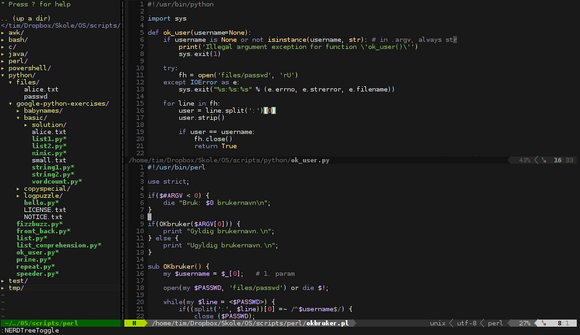HOME | DD
 kjeksomanen — Netbeans Dark Theme and Style
kjeksomanen — Netbeans Dark Theme and Style

Published: 2011-02-26 23:50:49 +0000 UTC; Views: 25101; Favourites: 6; Downloads: 2103
Redirect to original
Description
UPDATE:This Deviant entry is pretty old, and the original source on mediabits.dk seems to have been changed. Reupload: sta.sh/028bmdm9t8or
-------------------
Antialiasing:
Add this to your netbeans.conf in the etc-folder inside your Netbeans-folder:
"netbeans_default_options=" -J-Dorg.netbeans.modules.tomcat.autoregister.token=1244593975203 -J-Dorg.netbeans.modules.tomcat.autoregister.catalinaHome= "C






 rogram FilesApache Software FoundationApache Tomcat 6.0.18" -J-client -J-Xss2m -J-Xms32m -J-XX:PermSize=32m -J-XX:MaxPermSize=200m -J-Xverify:none -J-Dapple.laf.useScreenMenuBar=true -J-Dsun.java2d.noddraw=true -J-Dswing.aatext=true -J-Dawt.useSystemAAFontSettings=on"
rogram FilesApache Software FoundationApache Tomcat 6.0.18" -J-client -J-Xss2m -J-Xms32m -J-XX:PermSize=32m -J-XX:MaxPermSize=200m -J-Xverify:none -J-Dapple.laf.useScreenMenuBar=true -J-Dsun.java2d.noddraw=true -J-Dswing.aatext=true -J-Dawt.useSystemAAFontSettings=on"As you can see, has nothing to do with the default Windows' text renderer







Netbeans theme:
www.mediabits.dk/php/netbeans-…
After downloading the files over there, you'll just set your shortcut's target like so:
"C






 rogram FilesNetBeans 6.9.1binnetbeans.exe" -J-Dnimrodlf.themeFile=DarkGrey.theme -cp:p "C
rogram FilesNetBeans 6.9.1binnetbeans.exe" -J-Dnimrodlf.themeFile=DarkGrey.theme -cp:p "C





 rogram FilesNetBeans 6.9.1nimrodlf.jar" --laf com.nilo.plaf.nimrod.NimRODLookAndFeel
rogram FilesNetBeans 6.9.1nimrodlf.jar" --laf com.nilo.plaf.nimrod.NimRODLookAndFeel(The " are crucial).
Netbeans highlighting-theme:
kirbysayshi.github.com/else/20…
Note: There is something wrong with the package, so you can't use the 'import' feature in Netbeans, you have to manually put the files in:
C:UsersAdmin.netbeans6.9config
Windows theme used:
kjeksomanen.deviantart.com/art…
.
Related content
Comments: 24

Version of Netbeans is more relevant than the distro/operating system you're using.
👍: 0 ⏩: 0

is this still working with the latest netbeans version? (atm 7.3.1)
👍: 0 ⏩: 1

Sorry, I don't know. I don't use this myself anymore and haven't for ages.
👍: 0 ⏩: 0

how to use this? can't find any link to download.[link]
👍: 0 ⏩: 1

The original source for the theme/style seems to have been changed. I uploaded the needed files to my own server that could be found here: [link]
I tried uploading the files to this deviant entry, but sta.sh wouldn't work.
Keep in mind I haven't used this for ages, and don't know if it's compatible with the never versions of Netbeans.
👍: 0 ⏩: 0

Thanks and sorry, but I don't have the same setup anymore and I can't really remember. It might aswell be the default font, however I did use another text renderer as mentioned under the "antialiasing"-part. My current favorite font is DejaVu Sans Mono
👍: 0 ⏩: 2

What setup do you use now?
Almost a year later
👍: 0 ⏩: 1

I've used Vim for some time: [link] (
An updated version of my vim config is always available on Github: [link]
👍: 0 ⏩: 0

Thanks you! 
👍: 0 ⏩: 1

I can't stand too curvy fonts like Consolas, I like it more defined. DejaVu Sans Mono is a nice fond in between blocky fonts like Terminus and the curvy Consolas.
👍: 0 ⏩: 0

I haven't tested properly, but because Netbeans runs on Java (and so does Nimrod) it shouldn't much impossible to add run on Linux. Which distro you run doesn't matter.
👍: 0 ⏩: 1


👍: 0 ⏩: 2

Hi, if you're still interested I just got it to work (just started programming a bit again on my linux-desktop). I'm running Arch, but it shouldn't be any different for Ubuntu or whatever other distro you or any other who's reading this may be running.
It's actually quite simple, just read my small guide thoroughl. The change is permanent since it's a config-file and not a cheezy editing of your shortcut-file which you would do in Windows.
Just open /usr/share/netbeans/etc/netbeans.conf and go to the "netbeans_default_options"-part and append the same that you would with a shortcut in windows except you need to a couple of small changes. You don't need a "" for the path, but you do need a path to the files, so for me it's:
netbeans_default_options="-J-client -J-Xss2m -J-Xms32m -J-XX

As you can see, I've put my files in ~/Customization/programs/netbeans/nimrod-dark-theme-for-netbeans/.
It should look more or less exactly like it would in Windows. Here's mine (KDE): [link]
This is actually the only change needed, but if you want to it could also be smart to use this trick to fix font rendering if you're having a problem with that: [link]
👍: 0 ⏩: 2

Be warned that when updating Netbeans it overwrites the netbeans.conf
👍: 0 ⏩: 0

tl;dr? [link]
Append the same stuff to your /usr/share/netbeans/etc/netbeans.conf that you would to a shortcut. Remember to type the absolute path for both files like I have.
👍: 0 ⏩: 0

Did you get it to work? If so, please tell, if not, please tell if you get fix it!
I'm a bit to lazy to test at the moment
👍: 0 ⏩: 0

NIIIIIIIIIIIIIIIIIIIIICEEEEEEEEEEE! I didnt know you could change the NetBeans look. I wonder if you could do the same thing for Visual Studio...
👍: 0 ⏩: 1

Thanks
Netbeans doesn't make it very easy, but it's possible as you can see
I haven't used Visual Studio before, only Netbeans, Eclipse and Notepad++. I guess you just have to Google.
👍: 0 ⏩: 1