HOME | DD
 krissirk — play visual style
by-nc-nd
krissirk — play visual style
by-nc-nd

Published: 2009-08-14 16:15:01 +0000 UTC; Views: 97950; Favourites: 307; Downloads: 54656
Redirect to original
Description
visual style for play suite, i'm realy happy with the results and hope you like it.2 versions: dark & soft with shellstyle and 3 alternatives font choice: calibri bold caps 7, 8 and calibri 8.
in the preview:
wall's
- by zyklophon: [link]
- by emats: [link]
picture by G2K2007: [link]
- The zip include:
*visual style
*Shellstyle & alternatives shell
*fonts
Installation:
You have to copy the zipped visual style into the windows system folder "c:\windows\ressources\themes".
You have to copy the fonts into fonts folder.
For alternatives shell, Unzip the file that corrisponds with the font you choose,Place the unzipped folder named "Shell" in the folder with the visual style.
Note:
This theme is for Windows XP.
You need also a patched "uxtheme.dll" system file.
others parts of play suite:
for cad: [link]
for litestep: [link]
for miranda: [link]
for shutoff: [link]
for winamp: [link]
If you like it comments and




 .....
..... 




kris
Related content
Comments: 165

wow that is soo niche--I want that for win7---does anybody know a theme like that?
👍: 0 ⏩: 0

Is it possible to change the color of the fonts in Windows' tabs/Details View Mode grid titles?
Black makes it really hard for me to read and I tried changing the colors the normal way (through Display Properties > Appearence), no success.
Will it need a Explorer hack or something? I would just need to know where to search for it, I could do the changing myself with ResourceHacker.
Thanks, really great skin!!
👍: 0 ⏩: 0

IM BACK TO XP BABY (on my laptop). ROCKIN' WITH THIS THEME!
👍: 0 ⏩: 1

This was my fav theme for XP... I miss it f*ckin' much I even went back to XP once... but I'm so used to 7 that I couldn't hold myself back to upgrade to 7 again. SOMEONE PORT THIS THEME TO 7!
👍: 0 ⏩: 0

Oh I'd kill for this in a lighter color scheme. Light grey or white.
👍: 0 ⏩: 1

The theme is just awesome. It's so what of smart and decent. But any question, is play visual style coming also for Windows 7 or is there any way to get it run on windows 7?
Thx for answer
👍: 0 ⏩: 1

no, play theme is just for xp. you can't run it on other system.
thanks for your support
👍: 0 ⏩: 0

Comme je l'ai dit un peu plus haut, j'adore ce VS, vraiment magnifique.
Par contre, j'ai un peu de mal avec la Calibri BC, et la Calibri simple sort trop petite avec ma résolution (1440x900).
Si c'était possible de rajouter une police un peu plus conventionnelle genre du Tahoma ou une autre police sympathique assez lisible, ça serait super
(je t en supplie !!! 
Encore bravo et bonne continuation !
👍: 0 ⏩: 1

merci pour tes encouragements, laisse moi ton email je t'envoie le theme avec d'autes font
👍: 0 ⏩: 1

Mon email : flo.bushido@gmail.com
Un grand MERCI d'avance
👍: 0 ⏩: 1

thanks for your support and all 
👍: 0 ⏩: 1

your very welcome. Realy great work.
👍: 0 ⏩: 0

Effectivement, Je n'avais pas installé la police Blank croyant que c'était la même que celle que j'avais déjà...
Là tout est impeccable.
Merci encore pour ce très beau VS
Et bonne continuation !
👍: 0 ⏩: 0

VS magnifique, toutes mes félicitations pour cet excellent travail. Probablement un des plus beau pour winXP.
Par contre j'ai un petit problème avec le menu "démarrer", il se trouve que j'ai "tous mes programmes" et "arrêter l'ordinateur" qui sont coupés. Comme si le menu Démarrer était trop petit pour les afficher correctement en entier.
Y a t-il une solution pour régler ce problème ?
Merci
👍: 0 ⏩: 1

merci pour ton soutien et ton commentaire sympa
pour afficher correctement la police (font) dans le menu démarrer n'oublies pas d'installer les fonts inclus dans le thème avant de l'utiliser. comme tu le vois dans le screenshot de preview, en installant correctement la police tout apparait correctement.
👍: 0 ⏩: 0

This is my favorite XP theme. Just wish I could find something like this for my Ubuntu (GTK2+). Any ideas?
👍: 0 ⏩: 1

thanks mate,sorry but no idea for ubuntu theme, i don't use linux.
👍: 0 ⏩: 0

thanks dude 
👍: 0 ⏩: 1

This theme is so great!! I especially love that neon/dark orb, is there any chance to get this to vista? Or have you any suggestions of visual styles which looks like this!! I have searched this kind of theme so long. Thanx mate!
👍: 0 ⏩: 1

thanks 
👍: 0 ⏩: 0

Bah you did the dark grey thing much better than I did.
Damn you krissirk!
👍: 0 ⏩: 1

Thanks for sharing this VS. Definately going to use it
👍: 0 ⏩: 1

Yop, très joli thème.
Par contre, comment s'appelle la typo dans l'apperçu ? C'
Même si Calibri est très simpa en typo, celle sur l'aperçu est beaucoup mieux
👍: 0 ⏩: 1

sur le screenshot j'ai utilisé: calibri bold caps, 7, qui est disponible dans le visual style parmi 2 autres: calibri bold caps,8 et calibri,8
👍: 0 ⏩: 1

Bizarement, mon calibri n'a pas le même skin que le tiens
👍: 0 ⏩: 1

il faut vérifier que t'as bien activé l'effet "cleartype", pour cela clique droit sur le bureau > propriétés > apparence > effets , il faut cocher la 2° case et choisir cleartype . clique ensuite sur OK et regarde le résultat .
👍: 0 ⏩: 1

En fait le problème venait du fait que la typo était mal installée, j'ai supprimé et remis et c'était bon
J'ai ensuite fait ta manip' et en effet, le changement est énorme o_o
Merci pour ce conseil, ça rend vraiment beaucoup mieux là
👍: 0 ⏩: 0
| Next =>