HOME | DD
 mbinz — Alpha Maps and Fog
mbinz — Alpha Maps and Fog

Published: 2012-07-29 15:55:27 +0000 UTC; Views: 1187; Favourites: 5; Downloads: 377
Redirect to original
Description
This is by request for further information on the basics of the setup of the fog demo here... [link]The alpha map used above can be downloaded here... [link]
Hope this illustrates some more ideas...





Related content
Comments: 11

Thanks for sharing this. I've been using the topview/create plane/spot/parent plane method & that's a good technique. I'd never thought of rendering the fog alone & from the 'perspective view' camera. Great tips.
Do you mostly use the fog at the default settings? I find it really hard to find the right amount of fog/rays. Probably because I mostly use the sun, & the sky overexposes the fog. If I use spots the rest of the scene becomes too dark and if I add any mesh lights they end up over exposing the fog. It seems impossible but, do you know of any way to generate some ambient light, just enough to light up the objects but not overexpose the fog? That'd be really helpful.
👍: 0 ⏩: 1

generally I use the default fog settings, but it can be an issue if you try adding additional lighting to prevent the fog from being 'excited'. This may change when other volumetric materials are added to the Reality interface that are available in Lux.
The easiest and most controllable method is to render the different light sources on seperate layers and combine the renders afterwards to complete the final render. This means the fog prop needs only to be present in the render that is being used to render the beams. I tried this in the render here, which describes the method I used, and also links to the two source renders for illustration. This may not be the best way(?) but it certainly works for me! `¬) (the links to the original renders are near the end where the details of the Render 01 / 02 are given... [link] It is possible to get a single render to work, but it is far easier to combine the two afterwards... here is an example of an all in one render... [link]
👍: 0 ⏩: 1

Thanks so much for the detailed answer. Rendering the fog separately sounds like the best idea. I'm going to give this a shot.
👍: 0 ⏩: 0

This sounds very interesting, thanks!
I'll have to try this as well I guess
👍: 0 ⏩: 1

Wow!


👍: 0 ⏩: 1

I hope it works in a similar way in daz4, I don't know if my explanations carry over, its one of the reasons I try to illustrate each step! I hope you have some fun with it!
👍: 0 ⏩: 1

However it turns out, I'm sure it'll be fun.
👍: 0 ⏩: 0