HOME | DD
 Mykou — Dark Minimal Glass for windows 10
Mykou — Dark Minimal Glass for windows 10

Published: 2017-07-24 09:20:43 +0000 UTC; Views: 20246; Favourites: 42; Downloads: 3556
Redirect to original
Description
* info update 27 july 2017You can check the AU version for startisback on my gallery
* update 26 july 2017 ( download updated )
- fixed progressbar now looking as drive storage one for some third apps
- fixed color of DWM bottom active frame ( display dark now )
Hi all
I wanted to finally share my first public theme under win 10 ( I usually make them for my personal use )
First of all , I wanted to thanks so much my friend gsw953onDA so talented and well known themer who did all the startisback skinning part and stuff to make it available for startisback users under CU !
He accepted so kindly and his work is awesome , it was a really enjoying experience to work with such a great themer .
Users running Creator update and Startisback++ you can grab the right version on gsw953 page here!
gsw953onda.deviantart.com/art/…
This theme is both compatible under Anniversary and Creator update but with aeroglass 1.5.3 , Anniversary update users will get the most since it wasn't updated atm for Creator update builds.
IMPORTANT GENERAL NOTES+++
atm this theme version here ( see note about gsw953 ) is not intended to work under Anniversary with startisback ++ ( I may provide a dedicated version for Anniversary users when time ) but designed
with classic shell menu.
The archive includes :
- Anniversary version
- Creator update version
Patch files according to your build so be careful and always create a full system backup ( not only a restore point ) with a bootable device.
I won't be responsible if you brick your system!
- for Anniversary users: github.com/riverar/uxstyle/rel…
- for Creator users ( 1703) : use only that ! www.syssel.net/hoefs/software_…
Here is a link to other stuff you need for my theme including:
-tools ( moo0 transparent menu installer / win color to set the taskbar icons under AU with fine tune / OldnewExplorer to get rid of the native ribbon / Tbaricon blanker to make titlebar icons invisible but modern apps ( thanks to Niivu for the tip ) AeroGUI tool provided too
- the modded branding file ( basebrd.dll to use( go here to see how to : mykou.deviantart.com/art/Windo… )
- the classic shell menu skin ( thanks to Juniper from Classic shell forums for helping me finalize it like I wanted to)
- the qttabar skin
www.mediafire.com/file/dzttc5z…
IMPORTANT SPECIFIC NOTES +++:
- qttabbar users , the following is tricky to get the perfect tab transparency you have to set transparency using the native qttabbar feature .
This is the only way I found to have perfect transparent or glass tabs without any other tool on main explorer window so the famous blackglass enhanced is no more mandatory






 unless you want to darken some specific exe - that way, it allows people under CU to make it work without aeroglass and also have transparent explorer !
unless you want to darken some specific exe - that way, it allows people under CU to make it work without aeroglass and also have transparent explorer ! I also think you should go through next windows major update " fall creator" ( in September 2017 ) which may break down all previous themes using my method ^^
- classic shell skin : better use the " classic 2 columns" style to get the angled cut feature or at least the "classic style" ( +++ not available for " windows 7 style " +++ )
- general transparency
AU won't have any issue with aeroglass (1.5 builds ) - CU users ,I don't recommend you using aeroglass too buggy with so please get as recommended by gsw953 blend tool here :
devrexster.deviantart.com/art/…
I saw people using a workaround by using aeroglass 1.4 under CU , use at your own risk !
- You also need to get rid of the refresh & previous icons in adressbar with neiio.deviantart.com/art/Blank…
- to get the same navpane ( on the left ) as me , I recommend using :winaero.com/comment.php?commen… as the easiest way to get rid of one drive / homegroup / quick access icons if needed otherwise it's possible with some registry hacks I won't talk here .
Other credits to:
3am at WSB forums for his precious advices when I got stuck , Mr GRIM for his classes maps and his general work and help at a moment in this project .
I'm also conscious there will be some minor issues and I try to fix them when founded .
And thanks again to gsw953 !!
Thanks for watching and support !
Mykou aka Yoda San / Innuendo







Related content
Comments: 59

You should be cautious cos this theme is only compatible under anniversary and ( creator update version see gsw953 gallery and link on description)
I kept running only anniversary update ( have no need to update ) so I don't really know how it goes with newest updates .
The only advices to keep in mind : make a full backup system before any change and before applying new win updates, rollback to default theme to be able to boot! otherwise you may screw your system ...
👍: 0 ⏩: 1

I bought my PC used fall last year and I think it already had the fall creator update installed. And then I tend to try to keep my systems patched, except my Note7 because I like having 100% battery. Once my next 6tb comes in, I'll create a backup and try-sadly amazon was back ordered with prime shipping drives so free standard shipping it was. If this does not work with the latest version, do you have any theme recommendations-I know they probably won't have the glass part?
👍: 0 ⏩: 0

i wish u can make a tutorial video how to install it
👍: 0 ⏩: 0

Please update to windows 10 fall creators update rs3, thank you.
👍: 0 ⏩: 0

I fixed, just replace shell folder from another theme tat is made for Creators update
👍: 0 ⏩: 0

there is a bug in theme, I can't see folders on Creators update
👍: 0 ⏩: 0

Update tools archive:
now includes a classic shell menu skin when using bright wallpapers ( " DMG-classic-clearBG.skin" )
👍: 0 ⏩: 0
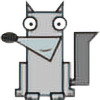
Whaou-ff !
Je viens de voir la vidéo descriptive de DMG et je félicite avec humilité mais chaleur le Grand Maître (et gsw953) pour le merveilleux travail accompli
Je n'ai rien vu sur G+, mais c'est peut-être parce que je m'en sers mal ... Quant à mon PC, il devrait incessamment sous peu voir arriver sa nouvelle carte mère ... qui était en rupture ... J'aurai tout vu avec elle !
Quoi qu'il en soit, il sera fier d'accueillir Dark Minimal Glass et de garder la signature de son créateur en son hommage. J'espère que c'est pour bientôt, la patience a ses limites, même pour quelqu'un de persévérant.
Respect Yoda !
Bonne route et belle(s) journée(s) à toi
👍: 0 ⏩: 2

yop , bon j'ai réessayé de te mess sur g+ mais apparemment tu ne reçois rien
tanpix ! je jette l'éponge lol have a nice year 
👍: 0 ⏩: 1
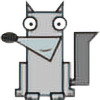
Moi aussi je tente de te toucher sur G+ sans succès. Je ne comprends pas ce qui se passe. Je n'ai pas envie de rompre le fil d'Ariane.
Je suis ton travail, le voit évoluer et le trouve ingénieux et de toute beauté.
L'idée d'une custo personnalisée est excellente ... et tentante ... à voir les modalités quand tu seras plus précis.
Un autre moyen pour communiquer ? Tu ne t'appelles pas Bob, on ne jette pas l'éponge ... je sais, elle est mauvaise, mais je pense que ce serait dommage.
Life's not nice, don't let it get worse ...
👍: 0 ⏩: 2



je vais méditer sur une autre façon si tu n'y arrives pas
cya 
👍: 0 ⏩: 1
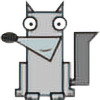

👍: 0 ⏩: 3

purée j'ai réussi à t'add dans mes connaissances et te mp , dis moi si ça a marché ^^
👍: 0 ⏩: 0

j'ai testé mais y a toujours marqué "accès limité" et tu peux me mp toi de ton côté ?
👍: 0 ⏩: 0

mici 
👍: 0 ⏩: 2
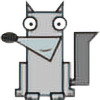
j'espère que tout s'est bien passé pour ton new taf, en fait je sais que tout s'est bien passé
👍: 0 ⏩: 0
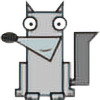
Je laisse des mp qui ne semblent pas arriver à toi
👍: 0 ⏩: 1

c'est trop bizarre lol , je vais finir par croire que tu bosses à la NSA 
keep trying lol
( pour le taf oui c'est cool je t'en dirai plus si on y arrive en pv eerff )
👍: 0 ⏩: 1
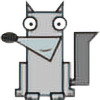
:/ si j'y bossais, je pense que ça marchererait ...
Je suis référencée sous "crisz" avec le même logo qu'ici
Dans mes cercles je t'ai toi en suivi et connaissances
Dans "Qui peut vous envoyer des notifications" : mes cercles, toi, connaissances
Dans "Qui peut commenter vos posts publics" : vos cercles
Dans "Qui peut voir votre activité "+1 attribués à des posts" : toi
On peut "Afficher les posts de vos communautés Google+ sur votre profil", je n'ai pas de communauté
J'ai autorisé "l'affichage de mon profil dans les résultats de recherche"
Dans "Qui peut voir la section "Membres de vos cercles" sur votre profil" : mes cercles
J'ai ouvert "Afficher les contacts qui vous ont ajouté à leurs cercles"
Je ne vois pas ce que je pourrais faire de plus
J'ai vu les photos de ton "vide grenier", bon courage !
👍: 0 ⏩: 1

ce qui est bizarre c'est que j'ai "c.cris "dans les contacts pour mp et que ton pseu est" crisz" dans la liste en vignettes 
Pourrais tu faire un essai :
- clic sur accueil sur ta page g+
- clic sur "quelles sont les nouvelles " dans le champ juste à droite pour écrire un truc
- sur la fenêtre qui apparait en message tu clic sur " public" et défiles pour clic sur " plus de détails" en bas
- là tu défiles la liste déroulante pour trouver mon pseu ou alors taper manuellement en champ de recherches et selectionnes et ça passe en mp
je verrai si je reçois ainsi
mici pour le vide grenier , ça sera avant mi septembre ! dévissage de plaque ^^
👍: 0 ⏩: 1
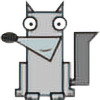
OK, Je viens de faire et je croise les doigts.
Est-il possible de transférer une image pour toi seulement par exemple via DA ?
👍: 0 ⏩: 1

rien eu arghh ... euh sur DA aucune idée sur les mp , à tester ?
👍: 0 ⏩: 0

hmm essaies sur ma chaine YT dans " A propos" , reste plus que l'email 
👍: 0 ⏩: 0

Mici 
Belle journée à toi aussi !
👍: 0 ⏩: 0

Thanks Dani to add in your fav 
I wanted something different but smart and more adult looking ^^
👍: 0 ⏩: 0
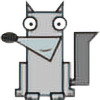
Hello !
Tu as créé un superbe thème Yoda !
Merci de le partager et surtout de te retrouver, moi l'abobo qui n'a pas de prénom 
Belle journée à toi,
Cia !
👍: 0 ⏩: 1

hey ! ah te voilà toi 
Je te demandais si tu avais commencé le montage de ta bécane depuis le temps ! ?
Have a nice day too
👍: 0 ⏩: 0

This was a fun project to work on and I think the final version came out great!
👍: 0 ⏩: 1

Thanks mate 
Hope we make another time other stuff together , I like team work with you
and the screen of the mixed colored theme you posted is a perfect show of what is possible , love it !
👍: 0 ⏩: 1

Now the only thing I can't figure out is the context menu.
When I right-click on the Taskbar, the selected item has a depth effect and sections are separated by a centered blue bar.
If I right-click on the border of a window, the selected item is highligthed by a gradient and has a blue bar on the left.
Finally, a right-click inside a file explorer window or on the dektop gives me a menu with a grey background instead of black, and the selected item gets a glass box.
Is there a way of getting a consistent context menu in these three situations?
See i67.tinypic.com/xefqix.png for the three menus!
👍: 0 ⏩: 1

Here is what I get on my rig with DMG . It's norml I wanted a different looking tone between context desktop and immersive menu ( selected item) the "grey " context menu shouldn't be.
s21.postimg.org/l7mmkic0n/Snap…
What windows 10 version are you using ?
I investigate when having time and wait for other feedbacks. Strange
👍: 0 ⏩: 1

Looks even better on yours haha.
I'm on Windows 1703 x64, freshly installed.
I installed Moo0 TransparentMenu and use the system default. Moo0's context menu uses your theme, but all other applications either have their own theme (like Chrome) or use the grey one.
I've installed Classic Explorer and Classic Start Menu, as well as QtTabBar. I'm suspecting that one of the many (many, many) options of these applications is what's causing it.
I'll investigate on my side as well.
Thanks a bunch for the great work and support, my desktop already looks so much nicer than it ever has
👍: 0 ⏩: 1

you welcome 
As I stated in description , Anniversary users will get the most of DMG theme , because of aeroglass and the specific window caption I wanted to be in 2 parts .
As I'm still running AU , there 's no surprise how nice desktop looks like .That said , there are grey parts because imo , full dark black theme are nice but in daily use causes eye strain as light themes and when opening several windows at once I found it messy , so I prefer having some different tones for dark theme- Mostly when using transparent/glassy effects
👍: 0 ⏩: 0

Forgot to screen for classic shell menu users this special feature to display it like that ( just an aesthetic shape at bottom 
Go to classic shell menu options > theme > DMG - classic and you have to check " angled cut" option
👍: 0 ⏩: 1

Hi again!
I can't add the "DMG-classic.skin" to the list of skins in "Classic Start Menu > Skin" (if that's what you meant by "Classic Shell Menu Options > Theme". Otherwise, I can't find this list of settings, where would they be?
I'm working on it to get you a nice screenshot
Also, what Icons are you using?
👍: 0 ⏩: 1

Simply copy paste the skin in CSM subfolder skins in C:\windows\Programs \classic shell .
You find it in list if you choose either style classic or "classic 2 columns" not windows 7 style .
I provided icons in archive file uploaded in descriptions including the ones I'm using for quick access / my comp / network and the dot icon for drives and apps 
👍: 0 ⏩: 1

Haaa, just had to change the style and it appeared, thanks!
Splendid for the icons too
👍: 0 ⏩: 0

This theme is very beautiful, but i can't seem to get this theme to look exactly like in the preview. In this preview, the search text doesn't show here, whereas for me the search text appears. How do I fix it?
Here's how it looks for me. i.imgur.com/93YLBq6.png
I'm using W10 Anniversary Update with this theme.
👍: 0 ⏩: 1

Hi and thanks for feedback , could you please link a screen with the entire explorer window caption to help you , I need this to see where's your issue
👍: 0 ⏩: 1

ok so it's what I was thinking at first 
Easy to fix yourself
You have to use Blank it from Neiio here ( it will get rid of the refresh and previous icon , then resize at will the gap between adressbar and searchbox:
Blank It
👍: 0 ⏩: 1

Just got it now. I just had to resize the gap and it will be fine. Thanks for the help
👍: 0 ⏩: 1
| Next =>






















