HOME | DD
 Ng01 — Living Room
Ng01 — Living Room

Published: 2011-05-23 21:14:38 +0000 UTC; Views: 1638; Favourites: 33; Downloads: 25
Redirect to original
Description
I am very happy with the way this piece turned out. I spent a very long time working on the lighting to get it perfect. There are a couple of details that I probably would have fixed but I didn't even notice them until the render was done (and I did not want to wait another 12 hours).I learned a lot from a tutorial I purchased recently, and it really helped me out. I would recommend it for anyone who works with V-ray and C4D no matter what their skill level is. It certainly taught me a lot of modeling techniques and the basics of setting up good lighting with V-ray.
Here is the link for anyone interested...
[link]
Info:
Modeling in Cinema 4D R12
Texturing/Lighting/Rendering in V-ray For C4D
Postwork in Photoshop CS5
Related content
Comments: 35

thank you, and the painting is not mine
👍: 0 ⏩: 0

I look forward to seeing more! your work is fantastic
👍: 0 ⏩: 0

I know the tutorial you're talking about. My outcome of it is here: [link]
👍: 0 ⏩: 1

thank you! Yours is more realistic in my opinion.
👍: 0 ⏩: 0

How you create a shadows? I was try but i can't uderstand...
👍: 0 ⏩: 1

In the V-ray light tag, there is an option under "Common" called "Enable Shadows". Check that off and you should have some nice shadows
👍: 0 ⏩: 1

Damn! I was so blind... Thnx man!
👍: 0 ⏩: 1

haha no worries, that stumped me at first as well 
👍: 0 ⏩: 2

hm... strange.. i cant find in vray light - enable shadows. i was find just Cast shadows in Options...
Oh... i forgot.. i'm using a 3DS MAX+V-Ray 1.5 sp2. You using a Cinema 4D?
👍: 0 ⏩: 1

that would be the problem, im in c4d.
i have never used 3ds before, but i believe there is a "Vray Shadow Params" window somewhere...
👍: 0 ⏩: 1

hm... well... i'll to find that option. thnx for help.
👍: 0 ⏩: 0

Lighting does indeed look good but I think you messed up the sizes. At least it didn't want to sit on that couch.
👍: 0 ⏩: 1

Lovely. It looks so peaceful! Fantastic job on the lighting, it looks awesome. I agree with about the glare on the window, it's just a bit too much that it's stealing all the attention
👍: 0 ⏩: 1

NICE RENDER, good mats. but. the lighting is great! but (in my opinion) i think you could low down the glare on the window. i know that is hard to find a Background image for a 3d. but the image you put looks good.
anyway. try to low down the glare, it's stealling the attention
regards and nice job ^^
👍: 0 ⏩: 1

thanks mate
thats actually trees in the background there, not an image 
thanks for the comment!
👍: 0 ⏩: 1

no problem man.. it was a pleasure
just a tip. (dont know if it will help you, but..)
if you reduce the Sky Int Multiplier you will the bright in you rimage. try to reduce the f-number of your camera (if youre using vray-physical cam)
👍: 0 ⏩: 1