HOME | DD
 nokari —
Dark dA V2 + V3
nokari —
Dark dA V2 + V3

Published: 2009-03-03 07:13:12 +0000 UTC; Views: 32560; Favourites: 568; Downloads: 1884
Redirect to original
Description
What we have here is an alternative to the bright colors of dA that consists of a Journal CSS, Gallery CSS, custom Gallery Icons, and a couple goodies for your enjoyment.



 V2 utilizes a basic dark gray/black theme and incorporates the brilliant green color of the dA search bar in various places.
V2 utilizes a basic dark gray/black theme and incorporates the brilliant green color of the dA search bar in various places.



 V3 is based on dark colors carefully picked from throughout dA, providing a more muted color scheme that also matches the look and feel of dA's darker features.
V3 is based on dark colors carefully picked from throughout dA, providing a more muted color scheme that also matches the look and feel of dA's darker features.Each version is split into respective packages containing all necessary content and instructions. For the journal and gallery CSS, you will need to host the provided images on your own image hosting site (Photobucket, ImageShack, etc.).
To use the Gallery CSS, go to a Folder in your gallery and click on Edit > Options > Style. Opt in to use CSS (if you haven't already) and paste the CSS into the box.
Thanks go to =Grayda and his awesome new Favebox. To use the Favebox, you must first register your account. For instructions, read this: [link]
Thanks to =alder-sketch and his original myspace/facebook/twitter icons.
Thanks also go to `mindfuckx for the original 'Gruze' design that inspired this way back last year and for his encouragement.




 THE EDIT BUTTON WILL NOT WORK FOR PEOPLE USING INTERNET EXPLORER
THE EDIT BUTTON WILL NOT WORK FOR PEOPLE USING INTERNET EXPLORER 




Related content
Comments: 150






After watching Nokari's journal I've found the CSS to be lacking in any originality. Its very basic and seems to be missing something. The impact is minimal and doesn't draw you towards the journal when your on his dA page.
I do like the edit button, but.. since it doesn't work in IE its a useless feature for anyone that doesn't use Firefox. IE and Firefox are the most common browsers and having an application that cross-browse' is an important feature.
Great technique. Which has always been Nokari's strong point. I hope that he utilizes this technique and creates a more impact-worthy CSS in the future.
👍: 0 ⏩: 1

While I appreciate the criticism, I think you missed the concept of this design. The idea was never to help draw attention to one's journal or "impact" people, but to make journals mesh better with the rest of the site design while still standing out from all the other profile modules.
When it comes to the edit button, I'd like to remind people that it's entirely optional. No one has to use it, but for those that want to, it will only work properly on browsers that support transparent PNGs. That's simply the only way I could get it to work and it's unfortunate that IE is so far behind other browsers in file support. I tried several things and this was the best result I could get.
👍: 0 ⏩: 0






This is one of the most impacting, stylish, clean and well done CSSes I've ever seen on deviantART. It's pretty hard to me to write bad critiques about such work, but I think that probably the text in the journal should be aligned to 'justify' and the text in the dark grey box should be aligned to 'left'. But that's just my opinion! Otherwise the CSS is absolutely perfect and it deserves it's Daily Deviation status. Sometimes the hovered backgrounds don't load as fast as I think they shoud, but that's not something unusual. Keep up the good work, bro!!!a.deviantart.com/avatars/y/e/y… " alt=" " title="yeehawplz"/>
a.deviantart.com/avatars/b/l/b… " alt=" " title="blamblamplz"/>
a.deviantart.com/avatars/t/a/t… " alt=" " title="tatataplz"/>
👍: 0 ⏩: 0

Gave it a try. When I installed it my journal displayed in the old style, though, not the Gruze version shown here. Case in point, the code uses older classes like ".journalbox" and such. I didn't see any other code in the archive I downloaded.
👍: 0 ⏩: 0

Really nice theme, I'm using V3 in my gallery [link] and in my favourites. 
👍: 0 ⏩: 0

Thank you for sharing! I used your wonderful work in my gallery!
👍: 0 ⏩: 0

oh i just noticed. the journal doesn't have the "mood" and current fields. ;_;
👍: 0 ⏩: 1

Nope, most people I know don't use them at all and neither do I. If you want, you can include them with some slight editing of the CSS.
👍: 0 ⏩: 1

ah yes pls. can you tell me how to do that?
👍: 0 ⏩: 0

Now this is awesome..^^ Dark is part of my color nature, and it looks to feel different.<3
Loves it!
👍: 0 ⏩: 0

Very cool. I have overlooked this. Where have I been all this time? lol
👍: 0 ⏩: 0

One of the best CSS can I've seen in my life on deviant surely !
Good Job!
👍: 0 ⏩: 0

Very, very nice CSS. Especially I like the dark one.
👍: 0 ⏩: 0

Hi, I'm using the following in my header (using custom images since I don't want to use the Facebook/Twitter/Myspace) and the images won't show up. Even when using the original HTML, the images don't show up. The Favebox shows up just like it should but the website images do not.
[link]
I'm running Firefox 3.5.2 on OS X 10.6.1. Any idea what is causing those images not to show up?
👍: 0 ⏩: 0

Wow Really great css style simple and beautiful
A 
👍: 0 ⏩: 0

I love it
Thanks for sharing, and ps: I'm using it right now. Hee
👍: 0 ⏩: 0

Dang. That should be an option for the entire site, it looks better than the strange colors that make it up now!
👍: 0 ⏩: 0

lol!!! pueden favearme el journal!!! epic win!!!
gracias por estooo
👍: 0 ⏩: 0

Dude, I've been trying and I get an error every time. I'm not getting any help or answers from staff either.
👍: 0 ⏩: 1

there is no error...
you must upload it again, but this time with the installable version and etc. And yes, I know that sucks, but...
👍: 0 ⏩: 1

Oh believe me. I get an error no matter how I try to upload any of my skins. But the biggest issue is that all of my skins have editable areas, so it's include every feature or none of them and let people add them themselves by giving them instructions in the comments.
👍: 0 ⏩: 0

First time ever I'm not making my own journal CSS. Thanks for already making exactly what I wanted
After cutting out all the crap this is a really neat and tidy design, it matches the rest of the site but still stands out enough to be catching.
I believe I'll be using this for a few years
👍: 0 ⏩: 0

Hello,
First of all, congrats with this very cool css.
I am using it for a while now but there is one problem. The Gallery CSS doesn`t seem to work in Firefox. It does work in IE and Opera. Is there anything I can do about it to fix it?
Thank you
👍: 0 ⏩: 1

I use FF3 on two separate computers (one windows, one mac), which is what the CSS was tested on. If it is not showing the way it is supposed to, you have either edited the CSS, missed one of the instructions, or you have a conflicting add-on installed.
Looking at some of your folders, the CSS is showing up the way it's supposed to, though you don't have any deviations in the folders, so I don't know what the issue is.
👍: 0 ⏩: 1

I believe your gallery-css is working as it should indeed.
I don`t know what the issue is either. There are several deviations in all the folders. They don`t show up in FF3 but do show up in IE and Opera. The strange thing is that other people with firefox can`t see the deviations either. I just looked at your gallery and the folders are empty too!
FF 'bugreport' says: css/gallery2 jc.js --> console is not defined
Ah well, I will just wait and see.
Thank you.
👍: 0 ⏩: 1

That's something new then. I'm thinking it's a dA bug because this is the first instance I've heard of that.
👍: 0 ⏩: 0

This is EXACTLY what I was looking for in a journal. IT's sleek, dark and modern - with attention meant just for the photography....Great, Great, Great!
👍: 0 ⏩: 0

I had a lot of problems with this CSS. I uploaded the images to Flickr and put in the links, i registered for a favebox etc. The overall result was not good 
Do you know what i'm doing wrong?
👍: 0 ⏩: 1

I suggest you don't use Flickr. Put the images up on Photobucket or Image Shack and be sure that you replace the corresponding urls in the CSS/HTML with the urls of the images you upload.
If the text gets underlined when you hover over it, then you have an href tag that hasn't been made correctly (either your missed a quote mark or forgot the tag).
Red boxes would indicate that the url address you've entered doesn't exist (again, make sure you replace the exact urls) or there is something wrong with your image hosting service (which is why I suggest Photobucket).
👍: 0 ⏩: 2

It's still being tempermental 
👍: 0 ⏩: 1

What browser are you using? Can you provide a screenshot?
👍: 0 ⏩: 1

I'm using Firefox.
Yep, sure.
Whats the best way to send you one? I'm trying to put it on Image Shack but it's going really slow.
👍: 0 ⏩: 1

Just put up the link here or send me a note.
👍: 0 ⏩: 1

I loaded it onto Image Shack but its too small and any other size wont work
👍: 0 ⏩: 1

I'm going to suggest you use Photobucket.
Please send me an exact copy of the code you have in your CSS and Header/Footer in a note and I'll double-check it.
👍: 0 ⏩: 1

This isn't working either 
How about if i just e-mail it to you?
👍: 0 ⏩: 1

Sent you note back. It should solve your problem
👍: 0 ⏩: 1

Using imageshack now, it seems to be going better
Thanks for your help
👍: 0 ⏩: 0
| Next =>