HOME | DD
 ObsidianSerpent — Animation 1
ObsidianSerpent — Animation 1

Published: 2013-06-21 19:49:09 +0000 UTC; Views: 952; Favourites: 26; Downloads: 1
Redirect to original
Description
pencilVery first try at an animation. And yes it's scary-ass bad, and it's jiggling all over the place...but...
...one could do moving scenes!...... Just need to get the hang of how to do it. I WISH I had a tablet (and knew how to use it).
Related content
Comments: 48

Thank you. I wish I had time to get a bit further with the animation thing. I started an animation here that was going to turn into a Merlin and Arthur one. (Merlin had turned himself into a hawk, and Arthur sees him when hes changing back.) But it just took so damn LONG to produce a tiny little bit of animation that it seemed as though life was way too short.
👍: 0 ⏩: 1

I can relate. I tried to do a little animation back when I was in junior high, and quickly learned I didn't have the patience for it. I like what you've done though, thanks for the link. I loved the gold flash in the hawk's eye at the end.
👍: 0 ⏩: 0

Aww, thank you. Pretty basic, but I "have plans"
👍: 0 ⏩: 1

Looking forward to those plans.
Btw this was done with a pencil, right? Or did you to it digitaly?
👍: 0 ⏩: 1

Yeah, this one was pencil and paper and tracing paper. I didn't have the graphics tablet when I did this.
👍: 0 ⏩: 0
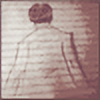
So cool. You'll get the hang of it and take over the world, Brain! Narf.
👍: 0 ⏩: 1

Thanks Pinky!
x
👍: 0 ⏩: 0

Thanks. I want to do animations in colour though, which is a whole 'nother kettle of fish.
👍: 0 ⏩: 0

Not bad for the first try.
I love to do animation from the video files, never try from the drawings before.
👍: 0 ⏩: 1

Thanks. I'm trying another animation thingy at the moment, and it's a big learning curve trying to work out how to do things. Good fun though, I like puzzles.
👍: 0 ⏩: 1

Once you know how it works, you won't stop making them. It's another way to share your creativity to the world, and yeah, it's fun.
👍: 0 ⏩: 1

I really think I need a graphics tablet to get further... I can't get the figures to work in colour as I want them. But yes, it is great fun and I think I'm a bit hooked.
👍: 0 ⏩: 0

Nice work !
I think the jiggling isn't about the angle but the position, I think one image is lower than the other from a few pixels.
Still so pretty~
👍: 0 ⏩: 1

Thank you.
I'm finding the image hard to line up in Paintshop. I would like to lay one image on top of the one below in a semi-translucent way, so I can see it lines up exactly, and then make it solid. But Paintshop doesn't seem to have a way of doing that, I don't know if other programmes do.
👍: 0 ⏩: 1

Photoshop does. With layers you can adjust the opacity to place your pictures correctly on top of each other, then just put the opacity back to 100%. Then use the layers to animate.
👍: 0 ⏩: 1

I don't THINK I can do that on paintshop...I've never worked out how anyway. Maybe it is time I got my teeth into a new programme...
👍: 0 ⏩: 1

Like I said, I can help you whenever you need help with Photoshop. Most people who touches it for the first time get very confused and want to give up. But it's actually a much easier program that it first seems to be.
👍: 0 ⏩: 1

Aww, thank you. I've got another friend who said she will help me understand GIMP. I shall hopefully have a go at both and see which programme I get on best with.
I downloaded and opened Photoshop tonight and was totally bewildered. I couldn't find the clone button for one thing, which is my favourite option on Paintshop. (admittedly mainly because I've never been able to master the other tools on it terribly well 
👍: 0 ⏩: 1

No probleme
And for the clone tool there is one called Clone Stamp Tool in the left menu. You select it and Ctrl+Click on the part of the drawing that you want as reference, then just paint over the part you want to change.
Or you can duplicate layers to duplicate elements of your drawing/painting.
I tried Gimp and I'm not personally a big fan of it. Lacks of a lot of things photoshop can do I think. Or maybe I didn't learn the program enough. Anyways try having fun learning these programs.
👍: 0 ⏩: 1

I did see it, and tried it, but the way it works is different in Paintshop and I couldn't get it to work.
Ooooh, I just tried it following your instructions, and I love the way it works in photoshop, it's MUCH better than Paintshop. (Cloning bits in Paintshop is pain in the posterior, you have to keep click click clicking, you can't just hold down and pull out a line of it)
What do you mean by duplicating layers? Sounds like it might be very useful.
I've heard great things about GIMP from people, but I've never been able to get to grips with it. My on-line friend is a wizard with it, so hopefully she will be able to explain some of it when she visits in week or two.
👍: 0 ⏩: 1

Oh I just sent you a note with a link to the screencapture of the Clone Stamp Tool. But since you found it it's all good.
Layers in Photoshop are like Tracing Paper (I believe that's how it's called). You basically draw something on it and the background stays transparent. So you could have a layer for your background, then add a new layer and draw something on it. Since a new layer is a like a new tracing paper you can move that layer around on your background. I think Gimp has that too.
And what I mean by duplicating layers exactly is that you could make a copy of your layer. So you have twice the same image that you can move around your picture in different positions. The number of layers you can use is endless... or at least as much as your computer can take lol.
Some artists work with over 200 layers. Another fun thing with layers is that if you erase something on it, it doesn't erase the background or what's on the other layers.
Well you know a Gimp Wizard and a Photoshop Master, you shouldn't have any problem with digital work lol.
👍: 0 ⏩: 1

I'll reply to this in our conversation in "notes" otherwise I'm going to get confused over what I've said and what I haven't.
But, a "photoshop master"? Surely you'd be a "photoshop warlock".
👍: 0 ⏩: 1

I could be xD
Always fun to have magic~
👍: 0 ⏩: 0

Awesome job.
I had trouble with first set of animations I did doing that too. Are you using photoshop?
If so an easy solution is don't crop the image or if you do crop it make sure you get cropped exactly the same for each picture so it doesn't move like that.
👍: 0 ⏩: 1

Thanks,
I'm using a really ancient version of photoshop that my friend gave me years ago, photoshop 7.
One of the problems I'm finding is that when I scan in an image, although I try to place it really carefully on the scanner bed, it's scanning in very slightly off the vertical. And there's not enough option on photoshop for really delicate rotating to get it straight again (1 degree is too much).
So I'm thinking maybe, if I make a cardboard frame, of just the right size, to slot my picture into, then I can ensure that they are all scanning in perfectly straight and at the same size, so I don't have to worry about cropping them to size and aligning them...
That's the theory anyway. 
I just had a look at your animations, you do a great job, and they're great. And you seem to line them up each frame with the next really well. Are you using photoshop? Are you drawing them and then scanning each one in or using a tablet or something to draw them direct into the computer?
👍: 0 ⏩: 1

That could possibly work with the cardboard though I myself never tried it lol.
Thanks =3
Yep. I use Photoshop too. CS3 I think. I draw out each picture on paper and then scan and put them together since I really suck at drawing on the computer lol =3
👍: 0 ⏩: 2

I told you the wrong programme earlier, I said I was using Photoshop, but when I went to use it again I realise it's not Photoshop, it's Paintshop Pro 7.
I think the Paintshop programme is a bit more basic than Photoshop. (But as I can't even get to grips with GIMP then really basic is about my level. :LOL: )
👍: 0 ⏩: 1

Ah I see. Unfortunately I don't use Paintshop Pro so I have no idea how it works lol.
👍: 0 ⏩: 0

Well, I've constructed the cardboard frame...haven't got as far as testing it yet though...
👍: 0 ⏩: 1

I've got to say, the first attempt is a bit creepy, but hopefully that will change as I work out what to do...
👍: 0 ⏩: 0

OMG YOU DID IT!!!!! You got the technique, now you just need the tools! That reminds me.... is it cool if I post that animation I did of that one piece?
👍: 0 ⏩: 2

It's only taken me...*cough* far too long this morning... 
Whoop! I can feel a massive time-consuming "project" coming on.
👍: 0 ⏩: 1

I think I need to make a cardboard frame that closes around the drawings to make sure they line up exactly on the scanner bed and cuts out all that jiggling. (I don't mind a bit of jiggling...it adds a bit of life to it...but I don't want it boinging around in that way that it is at the moment)
I think I need to see if the local crappy art shop has any sheets of acetate (I bet they don't). Disney's technique of doing the background painting and then overlaying it with the moving parts on acetate might be the easiest way to go. (Even if I draw the relevant movements onto small pieces of paper and then stick that on to the acetate to keep the drawn/painted effect...
At the moment that one is nine frames which is coming out at a gif of 297...it will work for a simple moving picture, (I'm going to try that next). But for a longer cartoon I need to find some other way of putting it on the computer...I wonder if you could host a huge gif on youtube...or could easily change it to a different sort of file that youtube could cope with... I have no idea, not being a technical type...I shall have to look...
Oh, yes OF COURSE you should post that animation you did, I loved that, I thought it was wonderful, (I'd assumed you'd already posted it somewhere). xx
👍: 0 ⏩: 0

I'm intrigued now. As much for working out the puzzle of the easiest way to do it... (Stop it jiggling around etc)
👍: 0 ⏩: 1

Animation works best if you use a lightbox or tracing paper (since you dont have a tablet) I did my first really 'BIG EFFORT' animation that way and it turned out pretty nice!
👍: 0 ⏩: 1

That's what I did when I had a go above, but I'm having problems getting it to line up exactly when I go to scan it.
I've constructed a cardboard frame with a flippy over acetate cover...so I'm thinking maybe I can put my picture background underneath the frame and stick the moving part of my traced drawing onto the acetate... (so that it stays lined up each time when I flip it over onto the scanner bed.) I haven't managed to try it out yet though, so I don't know whether it will work.
👍: 0 ⏩: 1

Hmmm...another thing you could do if you scan it and it doesn't line up, you could always line it up digitally. Like, select it and move it around.
👍: 0 ⏩: 1

Yeah, I am trying that, but it doesn't seem easy to get it bang on. I've only just started having a go though, I still need to get the hang of what I'm doing. I'll see how it goes with the practice thing I'm making at the moment.
👍: 0 ⏩: 1

I wish you the best of luck 8D I know you can do it!
👍: 0 ⏩: 1

Aww thank you.
I'm not so sure, but I'm having fun, so that's all that matters.
👍: 0 ⏩: 1























