HOME | DD
 ravengrimm — Castiel WIP Tutorial
ravengrimm — Castiel WIP Tutorial

Published: 2011-12-15 19:45:45 +0000 UTC; Views: 4944; Favourites: 67; Downloads: 46
Redirect to original
Description
This is the WIP to my Castiel drawing I did last year, so sorry if its not very coherant xD This was my first realism drawing. I gave up half way through because it wasn't working, but then I went back to it and it turned out to be my favourite drawing <3Here's the finished picture: [link]
Castiel (C) Kripke
Related content
Comments: 29

Wow, incredible work, thanks for showing your progress.
👍: 0 ⏩: 1

Your. AMAAAAZING!!!
What is this even? SO REALISTIC!!!
-applaudes-
👍: 0 ⏩: 1

Aw hehe, thank you so much!
👍: 0 ⏩: 0


Mind you, I'd use those powers for eeeevil heheheh
👍: 0 ⏩: 1

Lol, I'm not sure how to implement such a skill in an evil way...
👍: 0 ⏩: 1

Hahaha well lets keep you out of my brain then XD
👍: 0 ⏩: 1

Hehe, perhaps that's best xD
👍: 0 ⏩: 0

No YOU are amazing! And thank you!
👍: 0 ⏩: 0

That looks like it would take forever to do Bravo
👍: 0 ⏩: 1

Haha, it really did! 
👍: 0 ⏩: 1

I know what you mean! It takes for ever for me to draw Cas, and my drawings are nowhere near as detailed! You're welcome ^^
👍: 0 ⏩: 0
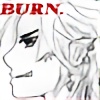
Thanks for linking this! ...ok this is probably a stupid question but I see people who turn out really good art like this use those red lines and talk about block color or other terms... what exactly are you doing in that step?
👍: 0 ⏩: 1

You're welcome! By red lines do you mean for the outline, or for the grid square or something else entierly (though I understand that you're not clear on that yourself, lol, sorry)? I often use a red to draw the outline of all the main details as it stands out nicely against the skin tones. And for drawing the outlines you can have both the photo and your blank canvas open at the same time (one above the other in Photoshop). You can then put a grid over both images the same size which makes sketching the image far easier (it helps with proportion a lot).
For block colour, it means (for me) when you take a mid or light skin colour and fill the whole face in that one colour with a hard brush and no opacity so that you get an all over coverage and don't need to layer up to remove any trasparency. I would then do the same with the darkest skin colour but instead of filling the whole face area I only go to the edges of the darkest areas of the face. And then do the same with the lightest areas. Then comes the blending, the soft brushes and the opacities. I repeat this process for all areas of the picture that I'm drawing (ie, hair, clothes, pieces of background if I'm feeling daring). I hope that all made some sense. If you're still not clear on that ask again and I'll try and go into more detail or simply try and be more coherant xD
👍: 0 ⏩: 0

Hehe, thanks! I'm really pleased you think so! <3
👍: 0 ⏩: 0

You are crazy. I don't get you. Let me love you.
👍: 0 ⏩: 1

Lol, crazy is good xD Love away, I love you for your comment! <3
👍: 0 ⏩: 0

Thank you very much! ^_^
👍: 0 ⏩: 0



























