HOME | DD
 ravengrimm — Charles Xavier WIP Tut
ravengrimm — Charles Xavier WIP Tut

Published: 2011-06-13 19:24:57 +0000 UTC; Views: 4102; Favourites: 77; Downloads: 42
Redirect to original
Description
This is sort of a tutorial for how I drew my X-men First Class Charles Xavier picture. Here's the actual picture --> [link]I've never really put together any tutorials before, only stuck together my WIP images which is basically what this is




 I hope it's easy enough to follow. If you have any further questions just ask.
I hope it's easy enough to follow. If you have any further questions just ask.And sory its so big, I tried to make it a resonable size, lol, I think I failed





Photoshop and Wacom tablet.
Charles Xavier (C) Marvel, Stan Lee
Related content
Comments: 35

Thank you so much for sharing your tutorial appreciated!
👍: 0 ⏩: 1

You're welcome, and thank you very much for commenting, I hope you find it useful.
👍: 0 ⏩: 1

Yes it is very useful without generous Digital Artist like yourself I don't think newbie like me would have a chance of learning or understanding how to digital paint.
👍: 0 ⏩: 1


👍: 0 ⏩: 0

Thank you so much for this! Very useful! Also don't mind that it's big at all. Big is helpful.
👍: 0 ⏩: 1

Thank YOU for the comment! I'm really pleased you find it useful ^_^
👍: 0 ⏩: 0
This is amazing! whar programme did you use?
👍: 0 ⏩: 1

Thank you! <3 I use Photoshop and a Wacom Bamboo tablet
👍: 0 ⏩: 0
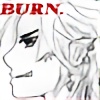
This is crazy good! Also I really appreciate you saying exact opacities and such that you used. I added this to my favorites so I can pull it out again to use as reference for future drawings. Thank you! And awesome, awesome job. I love James McAvoy as Charles so much *_*
👍: 0 ⏩: 1

Thank you so much! I hope this can help you in some way 
👍: 0 ⏩: 1
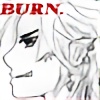
It's already helped me! The part about using noise for pores was brilliant, and when I tried it on a recent WIP I was surprised to see how well it worked, and the difference in depth I could see quite clearly just from having that layer visible/invisible.
One question-- when you said you have it 50% grey, do you mean you chose a mid-tone grey to do the noise and then set the opacity of the layer to something else like 20% or whatever, or did the 50 refer to the % of opacity of the overall layer and the grey you chose was just whatever grey you felt? I'm not sure if my question is too confusing but I was just curious because when I tried doing grey it made the skin tone look a bit sickly or something, but when I changed it to more of a peach tone it looked much better. I'm sure a lot of it depends on that character's skin tone and other aspects of the pic, but I just wondered why you used grey and if you'd found whether light or dark works better.
👍: 0 ⏩: 1

Oh I'm so glad! Adding pores just seems to add another dimention to a drawing, its such a nice (and simple) finishing touch.
Yeah, I use a mid-tone grey (going to 'Fill' in the tool bar and selecting 'Mid-Tone Grey') for the noise and then adjust the opacity until it looks right. But yes, you're right about it depending on the character you're working on. And if a colour rather than grey works beter for the image you're drawing then go with it. If the grey hadn't worked for me I would have added a slight peachy hue to it and again messed with the opacity to see what looked best. Its all about trying different things to see what works and what doesn't and what works for one drawing might not work for another. I've got another couple WIPs, if you wanted to look at them I can send you the link. And if you have any other questions feel free to ask, I'm happy to help
👍: 0 ⏩: 1
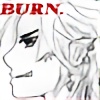
Oh I'd definitely like to look at the other WIPs if you can send the link! Also thanks for the info on the grey ^^ I think that would definitely work on some of the other characters.
One last question-- to get the tones of the different levels of shading or the base skin tone itself-- do you just use the select tool from the original photograph or do you do something else? If you already answered that in the info in the WIP itself ignore this question and I can reread that sometime
👍: 0 ⏩: 1

Okay, the WIPs are in the A/C of these two drawings: [link] and [link] I don't know how helpful they'll be because they're the first two WIPs I put together basically saying my thought process. And you're welcome ^_^
To get the skin tones I open the palette and select three or four colours that match the main shades of the skin in the photo. But if you're just starting out you might find it easier to select the main colours straight from the photo until you get used to matching them yourself.
👍: 0 ⏩: 0

Aw, thank you! I'm so pleased it was of some use to you!
👍: 0 ⏩: 0

This will be used (and stared at). Exactly what I need... Thank you
👍: 0 ⏩: 1

Hehe, I have spent WAY too much time staring at his eyes on this, I think it worked against me putting in the close up xD I hope it can be at least a little useful, I'm not great at tutorials or generally teacher others 
👍: 0 ⏩: 0

daaw ;0;
I suck at textures-tsuff D:
Did you use photoshop?
(second-stalker-message) xD
👍: 0 ⏩: 1

Textures need a lot of messing around to find what you're looking for. Once you get the hang of one effect it starts to get easier and quicker.
Yeah I use Photoshop, I'd be lost without that program now! xD
I don't mind the stalker-messages xD Any more questions, ask away ^^
👍: 0 ⏩: 1

yaaay~
I'll stalk you from now on <3
thnx
👍: 0 ⏩: 1

Lol, I um, look forward to being stalked then??
👍: 0 ⏩: 1

Aw! 

👍: 0 ⏩: 1

absolutely!!
That's why I'm adding you to friends.
(and because your WIP responde were soo lovely!)
👍: 0 ⏩: 1

Thank you for this, I am a total noob when it comes to digital so it is a great help! ^^
👍: 0 ⏩: 1

You're welcome! I hope it can be of some use to you :3
👍: 0 ⏩: 1

Coincidentally I also wanted to draw something from that movie hehe
👍: 0 ⏩: 1

Hehe, cool, I look forward to seeing it ^_^
👍: 0 ⏩: 0























