HOME | DD
 ravengrimm — BH - Hal Wip Tutorial
ravengrimm — BH - Hal Wip Tutorial

Published: 2012-03-11 19:12:46 +0000 UTC; Views: 810; Favourites: 26; Downloads: 17
Redirect to original
Description
Massive file is massive! I don't know if anyone will find this useful or not, but if you've got any questions, just ask.Completed drawing: [link]
Hal (C) BBC
Related content
Comments: 19

Thank you so much for your generosity in sharing your tutorial. I saw the painting and thought wow how I wish I could paint like that and then your your WIP made my day.
👍: 0 ⏩: 1

Aww, that's very sweet of you! Thank you!
👍: 0 ⏩: 0

Wow such a great drawO.o
It's awesome
And for me looks a huge work, I'm not even able to paint digitally
👍: 0 ⏩: 1

Thank you very much!
I didn't think I'd be able to paint digitally, I was surprise when I did my first and it worked, lol. I love my tablet and couldn't be without it <3
👍: 0 ⏩: 1

You're welcome,
Maybe I'll I wanna try some day,
may I ask you some doubts?
, do cheap tables worth to buy? Do you recomend any kind of tablet to star with digitall drawing? And do they come with a programme or do I have to buy it?
Thanks
Congrats for your draw ^.^
👍: 0 ⏩: 1

Well, when I started digital drawing, I had a cheap, small tablet without pressure sensitivity. And with this I did my first digital painting. So there's no reason why a cheap one isn't a good place to start.
That said, I do love my Wacom Bamboo Fun tablet, which I have now. I have the A4 size, but the smaller (cheaper) one is just as good. It's pressure sensitive and feels just like pencil on paper. And the basic Wacom Bamboo can be bought for around £50. Mine was £160.
I don't know of any programs that come with tablets, I think maybe the new Wacom comes with something, but I'm not sure. I use Photoshop for everything, but there are some online free programs you can use, like Paint Tool Sai (I've not used it, but I've seen some really nice art drawn using it). Paint is very limited, Paintshop Pro is good, and I don't think it's quite as expensive as Photoshop. I'm not too sure about other programs. I hope this is helpful ^_^
👍: 0 ⏩: 0

Do you trace the image to get the outlines or is is freehanded?
👍: 0 ⏩: 1

Lol, I should have added this detail to the wip really. I have the photo and the blank document open at the same time - one above the other in Photoshop - so that I can see both. Then put a grid onto both images, that way I can get the proportions right and line everything up as accurately as possible. And then draw the outlines free hand. I hope that makes sense.
But when you're starting out I see no reason why you shouldn't trace to begin with so that you get the hang of it
👍: 0 ⏩: 1

I use a grid myself for my traditional work, so yes it makes perfect sense
👍: 0 ⏩: 1

Grids are so helpful xD And you're welcome
👍: 0 ⏩: 1

oh my god. this is absolutely amazing my dear. I dont know who the guy is, but this tutorial is... man it's awesome. Dear god, I'm trying to do something like this (I mean the pic not the tutorial) and first of all this is a big help, but second this just made me realize that this will be FREAAAAKING hard to do. dear god. anyway amazing, really amazing Sweetie
👍: 0 ⏩: 1

It's Damien Molony playing Hal in a British series called 'Being Human' about a vampire, a werewolf and a ghost living together. It's really good. And thank you so much, I hope its useful to you! I do have a couple other tutorials for realism in my gallery. These types of drawings are pretty hard, but don't give up! My first one I gave up on thinking it wouldn't work, but I came back to it and now its my favourite drawing ^_^ Good luck! <3
👍: 0 ⏩: 1

which was your first one?
I'm pretty sure this will be a LOT OF HELP
👍: 0 ⏩: 1
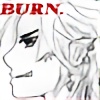
Thank you for another great tutorial! It's ridiculous how realistic you can make pictures...
👍: 0 ⏩: 1

Aw, thank you, that's so sweet. I hope you find it useful! ^_^
👍: 0 ⏩: 0

I love how you mention all the features for brushes and stuff.
fav+ for epicness
👍: 0 ⏩: 1

Hehe, thanks. I hope it's understandable
👍: 0 ⏩: 0































