HOME | DD
 Saiyakupo — Kupo's Lighting Tutorial :D
Saiyakupo — Kupo's Lighting Tutorial :D

Published: 2006-05-18 01:41:08 +0000 UTC; Views: 2183; Favourites: 0; Downloads: 565
Redirect to original
Description
Finally made it!Fullveiw!!!!! (of coarse)
okay now if THIS one does'nt help hardly anyone .. then I AM NEVER MAKING another tutorial ever again! X_X
Okay this tutorial is for people who know a little bit about adobe photoshop (I used 7) (if your version has those neat layer style special effect thingies, then you know you have a versoin of ps that will work for you).
I am only teaching you lightning.. I am NOT teaching you how to make the Cat dragon XD;
So ye.. learn away!
Related content
Comments: 18

Oh I think this will serve me pretty well in the future 
Thanks for the permission ;D XD
👍: 0 ⏩: 1

woo cheers i love this, ive only had a quick over veiw of this i shall do this 2moz thanx cheers bb now
👍: 0 ⏩: 0

Wow, awesome work. This'll be very very useful, and yes I have learned something.
👍: 0 ⏩: 1

Yay! :3 Thanks me glad you like ^^
👍: 0 ⏩: 1

Yay! Me likey very much and will definitely use this in the future
👍: 0 ⏩: 0

photoshop effects sure are handy
anyway, brilliant tutorial
👍: 0 ⏩: 1

As I was reading this while it was downloading I honestly thought, "OK this is weird... what's this got to do with making lightening?" but as I continued reading it was looking better and better and ended up looking asolutely *amazing*. I'm impressed. You've got wicked talent, thanks for sharing it!
👍: 0 ⏩: 1

You're welcome! ^_^
I just figured this this trick out one day.
And thank you ^_^
👍: 0 ⏩: 0

OMG!! Thnx alot!! I always wanted to know how yu do such brilliant lightning! I have PhotoStudio 5, my dads computer so I can't get any newer versions...but I know exactly how to do all that with it! It'll take alot more work but hey, I figured it out! 

Yay!!!
👍: 0 ⏩: 0

oooh great!!!!!i need things like this....great job!
👍: 0 ⏩: 0

Nice tutorial Kupo. I find it useful. Such something so simplistic as those photoshop filters and stuff becoming so useful. It looks nice.
..But you know, theres always Xenofex 2, it has a nice dandy lightning filter in it too XD.
👍: 0 ⏩: 1

I have no clue what Xenoflex 2 is.. but I like to make my own effects anyways :3 There's a cloud filter in PS, as you can see.. but I find that is the very lazy way to make clouds XD; I can make better clouds on my own X3
But thankies. ^^
👍: 0 ⏩: 0

OH! Ive been wondering how to do lightning 4ever...

👍: 0 ⏩: 0
ME LIKES KUPO^^ and i definitly like all the colours mixed...this tutorial wud be helpful..IF...i had those programs lol XD me only hav gimp...which is fine with mwu ^^
👍: 0 ⏩: 0























