HOME | DD
 SaphireNishi — bvh import problem - now solved
SaphireNishi — bvh import problem - now solved

Published: 2015-12-22 23:18:22 +0000 UTC; Views: 5446; Favourites: 15; Downloads: 221
Redirect to original
Description
uploaded this for the daz forumsexample preview of fixed bvh problem:
Related content
Comments: 72

well, ill put up a journal later on this week where ill explain on how to import bvh files correctly into daz.. and if you need help im always willing to try and help you out
👍: 0 ⏩: 1

Sweet! 

👍: 0 ⏩: 0

I'm glad you finally solved your issue. I wish you the best of luck for what you're plannig to do next !
Merry Christmas !
👍: 0 ⏩: 1

thanks babes.. to answer your question on the animation preview.. im using motion capture files.. so im not yet making them.. just using downloaded capture files from the net for now
hope you had a good Christmas
👍: 0 ⏩: 1

I see. We get to learn a lot of things on this site : I never knew motion capture files existed !
Thanks !
👍: 0 ⏩: 0
Glad you got your issues solved, that's what is so awesome with members and being in forums/communities,etc. You just know that someone will be able to help you out 
......all the best and Merry Christmas to you and health and happiness in the New Year.
👍: 0 ⏩: 1

there is always a bigger fish, right ?!
thanks a lot babes.. and happy holidays
👍: 0 ⏩: 0

oh yeah
and merry christmas!!!
👍: 0 ⏩: 1

Merry Christmas to you as well hun!
👍: 0 ⏩: 0

sounds like someone has to come up with a 3rd party converter to make your job easier.
👍: 0 ⏩: 1

nahh, i was just doing it wrong.. i know how to do it now
merry christmas!!!
👍: 0 ⏩: 0

sorry i have no idea about DAZ but if nothing from the tips here works - deinstall - reinstall komplet new and fresh
👍: 0 ⏩: 1

thanks for the help, but i solved the problem
👍: 0 ⏩: 0

Some more testing:
IK setting doesn't seem to matter.
The only character that works for me 'out-of-the-box' is Genesis (1). So i guess the default mapping is still based on this.
You have to create your own mapping for every character with different bones.
In fact this seems logical. I think it is very difficult to do an automatic mapping for every possible bvh vs. every possible character.
Though DAZ must be able to match a bvh-file with their own characters.
Just my 2c. Maybe i'm totally wrong.
👍: 0 ⏩: 0

I have little experience in Daz Studio and certainly not with animation, but i think i found a solution:
I guess the default mapping on importing bvh's doesn't match Daz studio's own export mapping. I tried this (all with IK off, have to test further with IK on):
load a G3 character
give it a pose
export bvh
new scene
load a g3 character
import bvh > show details > for example the thighbend's are not checked > strange!
i mapped all items to the correct counterpart (just click them first in the left, then in the right list)
save the mapping under a name
click 'accept' > it will still be wrong!
new scene
load a g3 character
import bvh > show details
load previously saved mapping
accept > TADA... everything in place!
Now i have to find out where the default mapping is stored ...
👍: 0 ⏩: 1

you are freaking AWESOME..!!! that is exactly the way how to do it.. i didnt realize that daz actually linked nodes together inside that importer.. but that makes so much sense that it should work like this.. amazing amazing amazing.. thank you so much!!!!
👍: 0 ⏩: 1

You're welcome. En fijne feesten gewenst!
👍: 0 ⏩: 2

Thank you for solving her problem
👍: 0 ⏩: 0

Could this be due to scaling differencess, assuming the BVH is bias towards poser measurements ?
👍: 0 ⏩: 1

well its all coming directly from daz.. im exporting and then importing it right back in.. so there is no scaling, rotation, or any other kinds of offsets going on.. yet, still it doesnt work.. i really dont get it
👍: 0 ⏩: 1

OK Poser unit is diffrent from a Daz unit (8' = 1 Poser Unit, 1cm = 1 DAZ unit)
👍: 0 ⏩: 0

Hi, you tried to turn off "Inverse kinematics", and "Limits" off? The problem may go around.
👍: 0 ⏩: 1

tried that.. still same effect
👍: 0 ⏩: 0

All we know that any kind of animation related in Daz, sucks.
👍: 0 ⏩: 1

well thats why we do most of it outside daz
👍: 0 ⏩: 0

Couldn't this be caused by Gen3 new dual quaternion rigging system, which is incompatible with everything prior to it?
👍: 0 ⏩: 1

well, it does the same thing on the v4 or any other character for that matter.. does the bvh importer work for you?
👍: 0 ⏩: 1

Ok, that eliminates the possibility, so it must be something else. I am not a fan of DS animations tools, so I do mine elsewhere.
👍: 0 ⏩: 1

well, me too.. but now with that dual quaternion system it would be really nice if i could import the bones back into daz with some mocap data on the bones.. then export it again but using a vertex cloud so i keep the nice bending and get that inside 3ds max.. this way i have a believable motion going on with nice bending joints on the mesh.. this is actually the main reason why i switched over form poser to daz.. but im stuck at the importing part of the bones into daz.. which actually is kind of the easy part of the whole process.. kind of annoying, to be honest
👍: 0 ⏩: 1

It has become pretty common for DAZ to break existing features while introducing new ones, and we have no saying on that because the software is free. For example, "remove unused bones" has stopped working in DS 4.6, and remains broken to this date. Multi-selection of multiple bones have also stopped working, so deleting unused bones becomes a painful process. We can still select multiple bones, but deletion only affects the last one that was selected. I have reported these things over a year ago, but nothing was fixed.
Maybe BVH support is just one of these things.
👍: 0 ⏩: 1

got it to work.. it works actually really great.. doesnt seem like there is anything wrong with it.. i was just doing it complete wrong.. so although daz has its limits this actually works really nice
the feature of "remove unused bones" would be really nice though.. cause that will give us a way cleaner base to work with inside any other 3d program.. but for the meantime this will have to do
here is what i got so far now:
👍: 0 ⏩: 1

Cool! In Poser you can just load the entire scene directly into MAX using the PoserFusion plugin, which simplifies the process. But I understand you want to take advantage of the Gen3 dual quaternion smooth bending from DS. Are any of the FBX export options usable? They haven't worked with MAX when I tried.
👍: 0 ⏩: 1

well, poserfusion is real resources eater.. so sometimes not that handy, especially if you got heavy scenes going on inside 3ds max
so far everything works great with the fbx format.. im using it inside 3ds max and motionbuilder.. only thing that doesnt really work nicely is if you want to use fbx to daz.. but im not really seeing a scenario where you actually need to import fbx into daz..
👍: 0 ⏩: 1

I was referring to using FBX from DS to MAX. It has failed every time I have tried. As for PoserFusion, I actually stopped using ever since Octane for Poser came out. If I need to import something into Poser, I just export the OBJ. The only problem I have is that MAX doesn't understand Poser/DS body groups, and ends up splitting the geometry into separate parts, which makes it impossible to edit morphs and material zones.
👍: 0 ⏩: 1

well, from my experience, exporting fbx from daz works just like it should except for one problem.. the problem is that it doesnt really export the weightmapping correctly.. even from earlier models from daz it does some weird things to the weightmapping, and im not really sure what is going on there
as for importing obj from daz to max, its actually easier to just import things into max as a "single object".. this option can be found inside the importer of max.. this does fix the problem with all the separate parts, and morphs can be applied to the mesh as well
👍: 0 ⏩: 1

Maybe the FBX from DS to MAX work, but my attempts to export from Poser to MAX using FBX ends up with some serious mesh scattering all over the the scene. Clothing and hair end up out of place, or disappear from the scene. And indeed, the skeleton gets broken. PoserFusion can get things to MAX in one piece, but the rigging info gets lost. If I import the OBJ "as single mesh", all the body grouping info is instantly lost, and the rigging becomes invalid when back in Poser. This means I cannot use MAX to edit anything that has already been rigged in Poser or DS because MAX doesn't understand Poser/DS body groups. It only offers me to 2 option:
1. Split everything into separate geometries: can't edit anything (morphs, UVs, etc) like that, the UVs get split into multiple pieces, and the smoothing groups get lost. The model cannot be edited unless it's a single mesh. In addition, vertexes between body parts get duplicated, which results in an OBJ with different number of vertices, which on its turn invalidate all existing morphs.
2. Import as single mesh: All body group info gets lost, which invalidates the Poser/DS rigging. Any mesh editing on the model cannot be brought back to Poser/DS because the rigging info is lost. Maybe this could only be used for creating morph targets, but I could probably do it better in ZBrush straight from Poser/DS using GoZ.
As far as I know, all Autodesk programs are incompatible with Poser/DS body groups, and therefore cannot edit anything that has already been rigging in Poser/DS. I wonder if you know something I don't that could get around those issues? I am proficient with MAX, but it seems useless to edit anything that comes from Poser/DS. I can use it to create new contents, but not to edit anything afterwards.
👍: 0 ⏩: 1

as far as i know, its not possible to export fbx files from poser.. but then im only using the pro versions.. never used the game dev version, and i wouldnt be surprised if that does have a fbx exporter.. what does work, and i have done this multiple times, is exporting a collade file from poser and then apply a collade to fbx converter to the file.. on the autodesk site you can download a free version of this converter.. this fbx file will importer correctly into max without any problem.. no problem with any attached props either..
getting morphs you made inside max which you then want imported back into poser/daz is a bit harder.. like you say, importing as a single mesh is not an option at all for this workflow, so that will leave that option out.. but what is possible is importing into max with all the separate meshes and then edit them just one by one, or apply a fff modifier to multiple objects to change the shape of the meshes around.. as long as you only move vertexes around you are good and vertex numbers wont change.. the changed mesh can then be used as a morph target inside poser/daz.. however doing this in zbrush is indeed a lot easier and way faster since you can apply changes to multiple objects at the same time with a single mouse button
to be honest, im not sure what would happen if we changed the uv mapping on one of the separated meshes.. i think it shouldnt matter since we are not actually change anything on the mesh itself.. so the vertex numbers dont change either.. but then again that is only my logic and i could be completely wrong.. ill have to look into that
👍: 0 ⏩: 1

FBX is natively supported in PP2014, PP2014 Game Dev and Poser 11. It has profiles that go from FBX 2009 all the way to 2016, to include 3DSMAX specific profiles. It also natively support COLLADA, but all of these ha failed miserably in all my attempts to communicate between Poser and MAX. I had a commission job last week where the client wanted a Poser model to work in Blender, and he also had 3DSMAX. He claims all exporting options involving FBX from Poser have failed in the same way mine did. I have also tried loading Poser models in DS, and then using FBX from DAZ Studio to export the figures with rigging, props and clothing, but it all failed in similar ways. I have called a friend to help with this, and he also said this didn't work for him, so it wasn't just me. :/
I can actually use 3DSMAX to create morphs for models I have created myself, as long as they haven't been rigged in Poser or DS yet. Trying to edit a morph in a split mesh ends up misaligning bordering vertexes, causing holes to appear on the figure. In addition, the mesh splitting duplicates all shared vertexes, changing the number of vertexes, which makes it impossible to create a morph target. The only thing that can be done is to make a partial body morph that affects only a single body parts, and that doesn't go across any other. ZBrush doesn't have this problem because it doesn't use any groups from the OBJ itself. It only allows memorizing either body groups (as a poly selection preset) or MAT zones for the same purpose, and only before the model is imported. ZBrush only sees the object as a single mesh.
As for UV mapping, the moment 3DSMAX splits the OBJ into separate meshes, the UVs get split as well. This makes it impossible to edit the figure UVs as a whole, in the same way that we cannot work with the entire model as a whole. When the OBJ is saved back, the number of vertexes has increased, and tbe UVs are now split by body parts. All this because 3DSMAX doesn't understand how body groups work in Poser or DS. Actually none of the Autodesk programs do. The only programs I know of that "understand" Poser/DS body groups are Hexagon and Modo. These are the only 2 programs I know of where we can even create body groups without keeping the model a single mesh. It took me YEARS to figure this out...
👍: 0 ⏩: 0

This looks like a problem I've had with some Genesis 3 figures, where the rigging becomes detached from the rig (although I've experienced without the bvh export/import). If it is, there's an easy fix: Go into the Tools menu and select the Joint Tool. With the figure selected, control-click (or whatever the Windows equivalent is) outside the figure and select Edit | Adjust Rigging to Shape.
👍: 0 ⏩: 1

im not really sure what that did.. but unfortunately it didnt fix it
👍: 0 ⏩: 0

It looks like it's working for all but the main four limb component settings (collars & thighs). The missing four are in default position, which makes the rest look weird by comparison. I've not worked with bhv, but I tried creating one with a pose and then applying it to a fresh copy of V4 and it worked almost right (she was shifted upward and forward right about the height and width of her figure in the sitting pose, but all of her limbs were where they were supposed to be).
👍: 0 ⏩: 1

ill take that.. thats way more then what im getting.. and you are right the upper limb part are all static.. they do however receive a keyframe key.. so they are being registered by daz
👍: 0 ⏩: 0
| Next =>


























