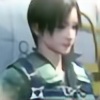HOME | DD
 Satukoro — Zune for Windows 7 - beta
Satukoro — Zune for Windows 7 - beta

Published: 2010-10-19 02:40:14 +0000 UTC; Views: 108682; Favourites: 107; Downloads: 39829
Redirect to original
Description
NOTE: This theme is still in beta and I would appreciate it if you guys could notify me of any bugs or inconsistencies you find.Also, let me know what you think about the Aero caption buttons and how I could improve them.
-
Zune ported to Windows 7 Aero and Basic.
-
The original Zune theme is © Microsoft.
I claim no ownership over the original theme and I am not affiliated with Microsoft.
-
The wallpaper is a personal mod of one of `-kol 's wallpapers.
Related content
Comments: 113

👍: 0 ⏩: 0

👍: 0 ⏩: 0

👍: 0 ⏩: 0

👍: 1 ⏩: 0

PERFECT! 
👍: 0 ⏩: 0

How did you make the taskbar buttons to be shorter than the taskbars height??? Could you please let me know, thank you.
👍: 0 ⏩: 1

Right click taskbar > enable smal icons
👍: 0 ⏩: 0

Thank you - my first theme!
1. I installed UXTheme Multi-Patcher 11.0, Rebooted
2. Copied Zune folder and both *.theme files to C:\Users\xxxxx\AppData\Local\Microsoft\Windows\Themes
When I open *Personalize* I see both Zune themes; they are Aero and I was expecting a Classic theme. I had assumed that is what you meant by "Basic" versus Aero. Is there a black Classic theme?
Any advice is appreciated!
Dave
Windows 7 Pro (x86) b.7601
BTW: All I am trying to do is force a Black taskbar in Classic mode without also changing the other 3D objects, as Microsoft insists on doing using the built in colors and metrics facility.
👍: 0 ⏩: 0

Hi, thx for this great Theme!
But there are some bugs I would like to report and maybe you will fix them some times...
- Same like "UberCharizard " there is an extra element in the start menu
- open the start menu, go to "all programs" open a folder the background turns white and the text remains white
- open the start menu, go to "Documents" with the expand function, there are blue frames
It would be great when these could be fixed.
Thx
👍: 0 ⏩: 0

i put everything from the Zune archive to the Themes folder and the theme is just the classic theme.
please help.
if your wondering, i am using uxstyle core.
help!
👍: 0 ⏩: 0

Uhmm.. I have downloaded Zune collection, only by another DeviantART account but that one is inactive, so I want to ask you the question,
When I have downloaded it I got an extra menu at the top of my screen, the first times when I opened Google Chrome you didn't see it, but then there was some of glitch and now I can't get it away, it's really weird..
Do you know if I can delete it somewhere?
'cause it's really irritating, I can't see where I am browsing..
👍: 0 ⏩: 0

Why does my Start Menu have this extra piece in it? Screen shot link
👍: 0 ⏩: 0

The theme is fantastic. The only problem is that there is more empty space beneath buttons in the taskbar, which occasionally results in a misclick. This is especially notable in the Zune Basic version. Here is an example screenshot: [link]
Could you modify the theme, or tell us how we can customize it ourselves, in order to reduce that vertical space?
👍: 0 ⏩: 0

Great theme man! Only problems I've had Windows 7 Ultimate 64bit aqui.Uso, and after you apply this theme realized that the games were slow, with many lags.O same with videos on Youtube and video files in Windows Media Player.
👍: 0 ⏩: 0

Hi guy,
Congratulations. This is an amazing theme for Windows 7.
Is this theme compatible with Win 7 x64?
Best wishes.
👍: 0 ⏩: 0

All of my themes are designed to be applied through the theme manager included in windows. I can't assist you with third party theme managers.
👍: 0 ⏩: 0

i just get windows classic every time i use the theme
👍: 0 ⏩: 1

How are you applying the theme and are your system files patched (or alternatively, are you using uxstyle core)?
👍: 0 ⏩: 0

how do you change the color of the status bar underneath you're hard drives???
👍: 0 ⏩: 0

Love the theme!!!!!!!!!!!!!!!!!!!!!!!!AWESOME!!!!!!Butt if you ever make a royale red theme just let me know i really want a red royale Theme but gr8 theme
👍: 0 ⏩: 0

Another bug:
How about fixing the Show Desktop button ?
On all default themes, there is some sort of preview when you hover your mouse over it (Peek at desktop if you right click it - which in this theme it IS checked but greyed out as well i.e. not working)
👍: 0 ⏩: 0

I just found a bug: when I click start all programs and select a folder, the box just goes white
👍: 0 ⏩: 1

Honestly, I'm not sure if that's fixable or not, but I've had this problem since the Vista port. If anyone has a solution, that'd be great.
👍: 0 ⏩: 0

could you make those forward and back buttons for vista 64 bit as well?
👍: 0 ⏩: 1

hmmm...taskbar is too big.
and yes..I did select small icons for the taskbar. Both the time and the date show up.
Also, In firefox 4, the title bar, when windows is maximixed, is white. The buttons are the normal color, though.
👍: 0 ⏩: 2

I believe both of these problems are specific to you, as firefox 4 shows up fine for me and the taskbar is as in the screenshot.
👍: 0 ⏩: 0

oh, by the way, this is the basic theme we're talking about.
👍: 0 ⏩: 0

I found a bug which I believe has not been mentioned.
When I click on start then All Programs and expand some folder there, it goes white (background) and gotta over on the edge to turn it back to black which is quite frustrating tbh.
👍: 0 ⏩: 0

te rompo el orto melina pacheco y te chupo las tetas mmm PERRA!!!!
👍: 0 ⏩: 1

oh!!yeah!!!le rompo el orto a melina PACHECO mmm QUÉ CULAZO!!!!!!
👍: 0 ⏩: 1

Hello folks!
I have just installed Win7 Ultimate, performed required copy operation, but when i go to the Personalize dialog i get both themes with black background and if i chose one of them it just look like Win98 style theme and not like Zune.
If you can please suggest me what did i do wrong in installation process?
Thanks in advance, i am a big fan of Zune theme, i've used it for two years...
👍: 0 ⏩: 1

Did you patch you're system files to enable third party themes?
👍: 0 ⏩: 1

Guess i did not read too carefully, i just followed the link form google and got straight to archive download. So i missed an important step. Can you please post me link on how to perform patching?
Thanks a bunch!
👍: 0 ⏩: 0

Man I hated Vista/Win7, and this is just the thing to make it great....thanks! Wondering if there is a way to go back to the Win7 Progress Bars though... The Orange Dashes don't really do it for me - any way to do this?
👍: 0 ⏩: 0

Man I hated Vista/Win7, and this is just the thing to make it great....thanks! Wondering if there is a way to go back to the Win7 Progress Bars though... The Orange Dashes don't really do it for me - any way to do this?
👍: 0 ⏩: 1
| Next =>