HOME | DD
 SingingLolo — PIXELATION TUTORIAL for Dolls
SingingLolo — PIXELATION TUTORIAL for Dolls

Published: 2005-03-15 01:54:45 +0000 UTC; Views: 60652; Favourites: 957; Downloads: 7490
Redirect to original
Description
DO NOT REDISTRIBUTE; DO NOT ADOPT;DO NOT FRANKENDOLL; NO EXCEPTIONS!
(c) ~SingingLolo
Hello and welcome to...









 Lolo's Pixelation Tutorial EXTRAVIGANZA!
Lolo's Pixelation Tutorial EXTRAVIGANZA!









...well anyways...>.>;
Before you read the tutorial, there are a couple of things I want to explain (like what my random symbols mean




 )
):!: CAUTION, THIS TUTORIAL IS VERY LONG IN SIZE :!: The width should be compatable to all monitors, which means that I had to make it very long in size. But it is COMPLETE this way (so if you want to go back and look at it for reference, you wouldn't have to look at 2343 deviations









 Pallets: I explained how to make them in the tutorial, but I just wanted to make sure you understood something. When making the pallets, you can make as many colors as you want/need (it depends on the size of the space you are shading, a bigger space requires more shades). Use the black arrow to adjust the first color, then click OK. Then, while still on the color you just made, make a dot of that color next to your first color's dot, and repeat the process until you have the # of shades you need. The closer the colors from one another, the better the shade will look (even if the shade looks really close to the previous one).
Pallets: I explained how to make them in the tutorial, but I just wanted to make sure you understood something. When making the pallets, you can make as many colors as you want/need (it depends on the size of the space you are shading, a bigger space requires more shades). Use the black arrow to adjust the first color, then click OK. Then, while still on the color you just made, make a dot of that color next to your first color's dot, and repeat the process until you have the # of shades you need. The closer the colors from one another, the better the shade will look (even if the shade looks really close to the previous one).



 Shading Examples: On a couple of the examples for shading, I have curved lines with an arrow pointing in a direction. This means to shade from the curved line until where the arrow is pointing. :]
Shading Examples: On a couple of the examples for shading, I have curved lines with an arrow pointing in a direction. This means to shade from the curved line until where the arrow is pointing. :]



 Confusion?: If you don't get what I am talking about in the paragraphs, look to the left to the numbered boxes. Re-read the directions while looking at the diagram and you'll see what I mean by "base edge" and "outline", ect.
Confusion?: If you don't get what I am talking about in the paragraphs, look to the left to the numbered boxes. Re-read the directions while looking at the diagram and you'll see what I mean by "base edge" and "outline", ect.



 One last thing...: The random pictures of scary happy faces are just space fillers so there wasn't a blinding white spot
One last thing...: The random pictures of scary happy faces are just space fillers so there wasn't a blinding white spot 



 so I put Ed and Dean there, cuz they are smexeh
so I put Ed and Dean there, cuz they are smexeh 




That should be it!




 If you have ANY confusion, please tell me and I will add an "edit" in this description thing I'm typing in to answer it (or if it's a quickie question or something, I'll note you, but please write the question/comments in your comments
If you have ANY confusion, please tell me and I will add an "edit" in this description thing I'm typing in to answer it (or if it's a quickie question or something, I'll note you, but please write the question/comments in your comments 



 )
)w00t! If this goes well, I'll make more tutorials in the future (but don't worry, they won't be as long as this one; I just wanted to thoroughly explain the basics before gettin' to the detailed stuffs :3). Enjoy the tutorial!
Large Base Body
Small Base Body




 Questions & Answers & Comments
Questions & Answers & Comments




:!:EDIT 5/26/07:!:: ~moon-finder Brought up a question that I hadn't addressed and is pretty vital for those who are not avid MSPaint users (and would not know how to do this)
Q: "On your tutorial it says "delete" the body beneath the hair, how exactly do you do that? Like selecting and stuff... (by the way, I used your tutorial to create a doll!)




 "
"A: What I meant by that was, once you are happy with the way that the hair looks on the blank base body, delete everything EXCEPT the hair. You can delete things by taking the pencil tool and setting the color to white, then clicking (or "penciling") around (NOT on) the hair line to make a white gap between the hair and your soon to be deleted base body. Once you have room, you can use a bigger sized paintbrush tool set to white, or the eraser tool, to continue to delete everything around the hair. Then take that hair by selecting it with the "select" tool (the dashed box tool), making sure it is set to opaque (by clicking the bottom of the two boxes that pop up below your tool bar), and after selecting it, put the hair on the base body that has your clothing. This will help everything stay cleaner. Does that help at all? Good question by the way, I'll post it for others to see because I'm sure other's have wondered.
Thanks for the good question!!





:!:EDIT 8/28/06:!:: ~CutiePieKitten asked me a question that I felt was important enough to be on here.
Q: "Do you save the base as a PNG, GIF, or JPEG? Because when I use PNG or GIF MSPaint messes with the colors. D:"
A: I know it drives me nuts! D: I usually try to save a bitmap image when making the doll (it tends to keep the colors best from becoming distorted), and then if I can I reopen the doll in photoshop and save as the highest quality jpeg. I would say if you can't do that, save on MSPaint as a PNG (seperately from the saved bitmap...safer to have backups), but you say it saves badly as a png too? Bitmap is the best to save dolls as, but they take up alot of room and alot of browsers will die from bitmaps being uploaded.
I also forgot to add in my response that I don't think bitmaps are an uploadable format on Deviantart.





:!:EDIT 11/19/06:!::
=linepau1 Brought to my attention an eaiser way to convert from bitmap to DA uploadable formats:
Linepau1: "Just a tip to the saving issue.
I go to [link] It's a free image manipulator. It lets you upload and save images as png, bmp, jpeg and a few others and you can do other things as well. I find their gif format doesn't give me any color distortion! transform it to a gif file on the site, add transparency and then make it a PNG file."
Lolo: "Wow really? That is awesome! I'll have to go check it out. Thanks so much for informing me, I'll put it in the description for help to other pixelators. Thanks!




 "
"I haven't had the chance to use it for myself yet, but it's a great tip! Thanks!





Thanks for the feedback!
Related content
Comments: 195

I don't think pillow shading can do well... Other than that, though, this IS quite good...
👍: 0 ⏩: 0

I don't have the hair done, and i'm asking other people for help (only using MS paint and i don't want to mess it up and my laptop with paint.net broke, and im not allowed to get it on the other computer i have and am using right now) [link]
👍: 0 ⏩: 0

uhhhhhhm im confused.. this isnt showing anything for me, i cant see the tutorial, please help?
👍: 0 ⏩: 1

Does anyone know how to do the preview image or click me image thing? it says click me but when you click it, it changes
👍: 0 ⏩: 0

Thanks so much for this awesome tutorial! 
Thanks again!
~sui
👍: 0 ⏩: 0

*cringes* I know you're not active on this site anymore, and I know this is for beginners, but... Pillow shading, man. Don't do it.
👍: 0 ⏩: 0

O.O Omg,I trying and without the +zoom I look like you!
Omg this...this...IS AMAZING!! I will stay on these page,cause late I can give you link back.
👍: 0 ⏩: 0


btw nice tutorial
👍: 0 ⏩: 0

This is awesome! It helped me grow so much as a clothing doller~
👍: 0 ⏩: 0

This is the best pixel tutorial I've found.
It helped so much!
👍: 0 ⏩: 0

this must be the best tutorial ive ever seen. and gawd, u make it look so easy! -horrified-
👍: 0 ⏩: 0

Great tutorial! O-O So helpful! Thanks. ^^
+Fave of course. :3
👍: 0 ⏩: 0

hola me llamo carlos soy de colombia nada mas hablo español y me gustaria saber si hay algo parecido a esto pero que sean com hobres osea mas maculino
👍: 0 ⏩: 0

hola me llamo carlos y hablo solo español y me gustaria saver si hay algo parecido esto pero para hombres gracias
👍: 0 ⏩: 0

never mind i get about the messed up colors. you have to convert it to BMP.. LOl im so dumb not to read the artist comments!!!
i finnished my first one
👍: 0 ⏩: 0

OMG soemthing is SO MESSED UP with microsoft paint!!!!
Oh btw Awesome tutorial!
Okay, singinglolo, i went to the pinkland site a saved a nice base. I opened it up at Paint and when i am painting the color is picked is a different color!!! It also seemed that each color i picked had green added to it thats why it changed. Because i picked out a sky blue, and it turned out aqua/green. And yellow turns out to a skin/tanned color.???? WHATS up with it????
help please answer.
👍: 0 ⏩: 0

Wow...this is a very good tutorial! *faving for furture reference* quick question. You said you use a separate base for the clothes and hair...when your done you put them together...how exactly do you put the hair on the girl? o.o
👍: 0 ⏩: 0

sorry if this sound's stupid... what's frankendoll?
I'm new in this pixel art thing... ^^''
👍: 0 ⏩: 0

Yay! I just made my very first pixel doll and I'm very happy with it! Thank you so much! This tutorial was extremely helpful, especially for beginners!
👍: 0 ⏩: 0

My colors wont stay the same. Like i pick red to do her cloth and it turns brown. What do I do?
👍: 0 ⏩: 1

are you using MS paint??
it shouldn't do that, but maybe you're just accidentaly picking brown instead red because it's hard to see the colours
👍: 0 ⏩: 1

yea Im useing MS paint. thanks for solving my proplem for me I need to get PS
👍: 0 ⏩: 1

Wow! i love it
but i need a tiny bit of help on the hair
if you don't mind can you please explain to me in detail about the outer shape
i can't still do the lines and that haha and i'm a beginner
im kinda of having problems
:'(
maybe it's just me im slow
👍: 0 ⏩: 0

I think this helps alot, I ama first time pixelator =3
and I loved how this tutorial showed me what to do, I think I am going to try and make my own sort of clothing now (=
thank you so much for making this
I think the whole thing helped
👍: 0 ⏩: 0

this is what i came up with when i used this 
👍: 0 ⏩: 0

holly snapples that detailed, I shall use this tut thanks a lot!
👍: 0 ⏩: 0

Nice Tutorial, it's very helpful and I thought i was pretty easy to understand!
Here's what i made using it!
[link]
👍: 0 ⏩: 0

Here is mine that i made using your tutorial!!
[link]
👍: 0 ⏩: 0

ITS HELPFUL!! but ._. it seems hard to do it D:
but really cool! <3
👍: 0 ⏩: 0

thanks, I totally for got how to make the hair... I haven't done this in 4 years you see.
👍: 0 ⏩: 1

I thought you might see the result of my first piece since 4 years; [link]
👍: 0 ⏩: 0

yay something with MS Paint . thank you so much .
👍: 0 ⏩: 0

Really really help me a LOT!!
You're wonderful~~
THANKS.
👍: 0 ⏩: 0
| Next =>