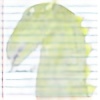HOME | DD
 sugarpoultry — James Roday - Tutorial
sugarpoultry — James Roday - Tutorial

Published: 2012-09-22 23:14:25 +0000 UTC; Views: 15673; Favourites: 330; Downloads: 358
Redirect to original
Description
Been a while since I did a progress/tutorial pic, but this piece was looking pretty good I figured I'd share! This is also a 'neener-neener' to those who think that I trace or color over my pieces. Not true!





It's recommended you use Photoshop CS3 and higher and a digital graphics tablet for sure.
The brush I used can only be used in Photoshop. But if you have some painting brushes you like, this can be used with any program.





Feel free to ask questions, I hope I can help.





The brush I used is by found here:
Enjoy!





Final Product:
Here's other pieces I painted using the same process shown here.





Related content
Comments: 40

the link to the brushes does not work, anywhere else i can get the brushes??
👍: 0 ⏩: 1

Some of the brushes I used are in my own pack 
👍: 0 ⏩: 1

Ok may I download them?
👍: 0 ⏩: 1

Yes the download should still work
👍: 0 ⏩: 2

OMG! isnt that shawn spencer from psych *Q*
👍: 0 ⏩: 0

does this work on ms paint with a computer mouse?
👍: 0 ⏩: 1

No, it won't, sorry. 
👍: 0 ⏩: 1

awww damn i have Sai but i dont have a graphics tablet (what is a graphics tablet anyways?)
i have a mouse though
👍: 0 ⏩: 1

Google is your friend. Try Wacom brand.
👍: 0 ⏩: 1

is it posible to draw amazing art without a tablet? i've seen some people draw photo-realistic art in ms paint with just a mouse but i have no skills at all on drawing :c
👍: 0 ⏩: 1

I have only seen vector and pixel art be done with a mouse. Never a realistic painting style.
👍: 0 ⏩: 1

really??? but... i can't do sketches with a mouse (just doesnt work) but i can do free hand drawings with a mouse even though the anatomy is terrible
i just need 50 times better anatomy skills and less shakey hands
👍: 0 ⏩: 1

Hardware shouldn't limit you. It takes lots and lots of practice to pull off any sort of realism. Just focus on traditional art until you can afford a tablet.
👍: 0 ⏩: 1

i tried drawing something new do you mind if i link you a small sketch?
👍: 0 ⏩: 1

forever-a-fox.deviantart.com/a…
👍: 0 ⏩: 0

This has really improved my portraits. You rock. <3
👍: 0 ⏩: 1

Good to hear! 
👍: 0 ⏩: 0

No, its useful for learning. I remember my teacher in high school taught us to trace almost everything. But most people get extremely uptight when the word comes up. Oh well.
👍: 0 ⏩: 1

people do get uptight, and I used to be like that as well, until I got very busy and I stopped caring about people's restrictive ideas about art and how it should be created and asked myself "how can I create this image in the quickest and most effective way possible?" for me, tracing is one of the perks of having photoshop, and it seems pretty silly to me to restrict myself from using it, and opting for a more difficult route just so that a few traditional artists don't wag their fingers at me. on the other hand, rendering is always good practice, however now i do most of my practice rendering in life drawing classes and so for me, loosing skills while tracing when working on my other pieces is not really an issue.
👍: 0 ⏩: 1

Like, for me, I only trace if its stock I own myself, or like I did for a recent piece, take a picture of my hand (or myself or whatever) and trace it directly to get the perfect pose. If its using someone else's art that I don't own, yah, either get permission or just don't use it. Or reference it just different enough to where it isn't a direct rip. Tracing is a good way to learn correct shapes too, I personally don't see anything wrong with it, but on dA, mum is the word. :\
👍: 0 ⏩: 1

ya, I guess it depends on what you do.
👍: 0 ⏩: 0

thank you for this wonderful tutorial... it's much helpful... thank you again
👍: 0 ⏩: 1


👍: 0 ⏩: 0

I love Psych and this is amazing, thank you for a tutorial!
👍: 0 ⏩: 0

You're such a wonderful artist...and seeing walkthroughs from you really lets your talent shine!
👍: 0 ⏩: 1

Aww thanks! I hope people find them useful. ^^
👍: 0 ⏩: 0

Once I am able to fork out some money for a decent Tablet to use (Mine.. Sadly is semi-broken), I will use these tutorials to help my drawing, I know I don't draw well at the moment but practice makes perfect, I'd love to be able to do something even half as good as this just to say "I did that".
Also, thank you for posting the Tutorial ^_^, it is great.
👍: 0 ⏩: 0