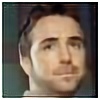HOME | DD
 tempus — Stargate
tempus — Stargate

Published: 2004-07-31 23:53:10 +0000 UTC; Views: 23223; Favourites: 189; Downloads: 6056
Redirect to original
Description
Another attempt at the Stargate gate. I took it a bit more seriously this time. All Photoshop, no 3d apps etc.Here's a link to the updated 9 chevron version with lighting! [link]
Related content
Comments: 27

awesome look,details on everything it almost looks real
👍: 0 ⏩: 0

Cool, it looks like it, through the ring is too small, and the last rings are too big. The hole should be more bigger I think. Otherwise, Great job!
👍: 0 ⏩: 0

Great job! But a stargate has nine chevrons, not eight.
👍: 0 ⏩: 1

Thanks! And here's a link to the nine chevron version [link]
👍: 0 ⏩: 0

Awsome!
In the wake of the fact that the finale of "SG-1" is going to be soon, I've decided to begin writing my Stargate fanfilm. So I was wondering: can you make CG animations in Photoshop?
Anywho, I'm gonna fave this.
👍: 0 ⏩: 1

You "can" make animations in Adobe Image Ready (which comes with PS) but making something film quality would require a 3d animation app to do your project any justice.
P.S. Thanks for the Fav!
👍: 0 ⏩: 1

Thank you kindly for the info. And you're welcome for the fave.
👍: 0 ⏩: 0

Great job on doin that in photoshop, it's amazing!
👍: 0 ⏩: 3

wrong thread............ oops
👍: 0 ⏩: 0

You "can" make animations in Adobe Image Ready (which comes with PS) but making something film quality would require a 3d animation app to do your project any justice.
👍: 0 ⏩: 0

I was surprised that I pulled it off at first but if you dig enough in Photoshop you find a way to do most things.
👍: 0 ⏩: 2

Amen to the power of photoshop
👍: 0 ⏩: 0

I love this picture! It's gorgeous! The finished one looks just as great. n.n
👍: 0 ⏩: 1

Excellent semi-reproduction. I see you've taken the liberty of removing a chevron locker... not that it ever got used anyway, hehe. Hooray for stargate, and darn this hiatus!
👍: 0 ⏩: 0

amazing 
👍: 0 ⏩: 0

i too appreciate this 
👍: 0 ⏩: 1

It took a long time. Here's a link to the finished version. [link]
👍: 0 ⏩: 0

love the pic
brilliant
being a stagate fan i appreciate your work
👍: 0 ⏩: 0