HOME | DD
 tsujan — nouveGnomeGray
by-nc-sa
tsujan — nouveGnomeGray
by-nc-sa

Published: 2012-05-06 15:38:46 +0000 UTC; Views: 64649; Favourites: 124; Downloads: 26278
Redirect to original
Description
This is a light gray icon set for GNOME, to be used with dark GTK themes. I made it based on my other icon set, nouveGnome tsujan.deviantart.com/art/nouv… . Its icons are designed for use against sufficiently dark backgrounds.nouveGnomeGray depends on the GNOME icon theme, which is provided by the package gnome-icon-theme in Debian-based systems.
Recent Changes:
5 Oct 2017
------------
Small additions.
Related content
Comments: 128

I like this, please, can you make an icon for Parabola GNU/Linux?
👍: 0 ⏩: 0

Just great! An icon theme that goes well with dark desktop themes. I really like it for its clarity and have been using it for two years or so.
One thing I noticed: Since Linux Mint switched to using their so-called "X-Apps" (editor, image viewer, pdf viewer, etc.), some icons in the tool bars and menus are just gray squares. I've tried fiddling around with changing the theme file and copying icon files to no avail. But then I don't really know much about this stuff. Could you maybe look into this?
👍: 0 ⏩: 2

BTW, I installed Nemo (which I know is developed by Mint devs) under LXQt (my DE) and Manjaro (my distro). All icons are from nouveGnomeGray here.
👍: 0 ⏩: 0

Thanks for your comment!
I'd be grateful if you tell me the exact names of the missing icons, so that I could add them later. Being a developer of Qt apps and working under non-GTK DEs, I'm far from the GTK+ world but could make this icon set more complete with GTK+ users' help.
👍: 0 ⏩: 1

The ones concerned are Xviewer (the image viewer), Xplayer (the multimedia player), and Xreader (the PDF viewer). I'm not 100% sure if these are the correct ones, but I think it's the following:
These four are used in both tool bars and menu items and belong into 16x16/actions:
zoom-in-symbolic
zoom-out-symbolic
zoom-fit-best-symbolic
zoom-original-symbolic
Regarding the preferences icon, apparently the following two are also required in 16x16/categories:
preferences-other-symbolic
preferences-system-symbolic
There is a folder icon missing that is used in Nemo to access recently used files. It is called folder-recent and other themes use a folder with a clock symbol on it. E.g., there's folder-recent.svg in the places/128 folder of the Mint-X theme.
👍: 0 ⏩: 1

All of the symbolic icons you mentioned are already included in nouveGnomeGray. Please note that the symbolic icons should have a slightly different look (no shadow).
Therefore, the missing icons (which are replaced by gray squares, as you told) can't be the above ones.
The only missing icon is folder-recent.
👍: 0 ⏩: 1

Well, what can I say? I just checked again and I'm afraid that is not correct.
The symbolic icons (indeed without shadow) included in nouveGnomeGray are indeed present in the scalable/actions and scalable/categories directories as SVG files, but not as PNGs the 16x16/actions and 16x16/categories directories. What *is* present in 16x16/actions and 16x16/categories are the PNG files of the non-symbolic variant, i.e., with shadowing.
I was able to get the icons displayed correctly in the apps by placing files with the names I mentioned in the 16x16 directories.
Hm, maybe some problem with the packaging of the theme?
👍: 0 ⏩: 1

There's no need for them to be in 16x16/actions. Please see lines like the following ones in "index.theme":
[scalable/actions]
Context=Actions
Size=16
MinSize=8
MaxSize=512
Type=Scalable
I think your system may have a problem with SVG or, perhaps, "index.theme" has an issue in your case. I can't know that for sure but I know there's nothing wrong with the theme.
👍: 0 ⏩: 0

This theme is the best for dark themes. Really well done. Thank you.
👍: 0 ⏩: 1

Thanks! Not using gtk DEs, I haven't updated it for a long time.
👍: 0 ⏩: 0

Great set! These are my icons of choice. Thanks so much!
👍: 0 ⏩: 1
Of course I'm talking about proper GTK standards, what part of my conversation did I say to not follow this?
/usr/share/icons/gnome, /usr/share/icons/hicolor and PARTLY /usr/share/pixmaps...
Also you forgot that in the users $HOME ~/.icons is also an acceptable /path.
Icons in Linux get placed where they are suppose to go, these icons I'm requesting, have nothing to do with breaking standards.
My concept of a GTK icon theme set, is what it's suppose to be! I'm not changing or breaking this concept, but somehow you thought I was by requesting these apps for icons, not sure why...
Anyhow, hopefully the air is clear now LOL...
Again, these are good applications that needs icons, placed where they are suppose to go...
Thank you again...
👍: 0 ⏩: 0
Free Time I get it...
But there are some very popular apps I don't see icons for, that you should at least include for these 5 below;
Conky
OpenVPN
LXAppearance
PCSX2
tinyurl.com/qzby4mj
rxvt-unicode
If in time, when you have some free time, if can PLEASE consider these others below, I'd be greatly appreciative!
Dolphin-emulator
dolphin-emu.org/
DOSBox
www.dosbox.com/
FCEUX
www.fceux.com/web/home.html
FUSE
sourceforge.net/projects/fuse-…
GEN/GS
gMTP
M64PY
mkvmerge
PCSXR
QMC2
redshift - written as 'redshift-status-off' & 'redshift-status-on' for the taskbar icon
Snes9x
Stella
xkill
Yabause
Thank you again...
👍: 0 ⏩: 1

DevyGrl, this isn't helpful at all! And this is my last reply to such requests:
A GTK icon theme should ONLY cover what can be installed in /usr/share/icons/gnome, /usr/share/icons/hicolor and PARTLY /usr/share/pixmaps. Conky?! lxappearance?! xkill?! OpenVPN?!... I don't want to challenge your concept of a GTK icon theme -- it's not my business -- but that's the concept I have and will stick to -- free time or not!
👍: 0 ⏩: 0
Oh how sad, 8 months later and no icons I requested...
Why do they have to be app icons, can't you, or won't you at least create an original icon if there isn't one created and only a logo?
You mentioned this before, but I don't understand, if you are an artist, why it has to be this way?
thank you
👍: 0 ⏩: 1

This is the logical explanation (that I think I gave you before -- at least implicitly):
(1) Some apps use their own icons and don't pick up any icon from the theme.
(2) I don't want to bloat the set unnecessarily. If an existing icon can serve another purpose, I'll make a symlink, NOT A NEW ICON. If you have two image viewers with the same nouveGnomeGray icon, for example, that's YOUR choice but most people don't use two image viewers under the same DE.
(3) I DID add some of the icons you wanted (mumble, sandbox,...). For the other ones see the point (1) above!
(4) I'm a developer rather than an artist but when I need an icon set, I make it myself and then share it with others. Rational requests for more icons are welcome, especially when I don't use the apps in question.
👍: 0 ⏩: 0

Thanks for your feedback.
I'll update this set and nouveKDEGray soon.
👍: 0 ⏩: 1
You said that 8 months ago, LOL...
👍: 0 ⏩: 2

Updated! I also added the icons you'd wanted *as far as possible*.
👍: 0 ⏩: 0

LOL... You're right 
👍: 0 ⏩: 0

I have created a few extra icons you might want to include. I noticed the battery icon only has 1, 3, and 4 level indicators, here is 2.
github.com/nalipaz/tid…
👍: 0 ⏩: 1

I took almost all symbolic (scalable) icons from the Gnome icon theme. The battery icons are among them. In fact, the folder 'nouveGnomeGray/scalable/' can be removed from the theme and also from the file "index.theme" but I preferred to leave it there (I don't remember why). Consider it as an outsider
👍: 0 ⏩: 0

I see an icon that seems to represent a battery that is plugged in and charging on the preview image above but I don't find it under any of the folders, is it there somewhere? The closest I found was */devices/battery.png
👍: 0 ⏩: 2

You mean gnome-power-manager.png under apps?
👍: 0 ⏩: 0

Found it, gnome-power-manager.png
👍: 0 ⏩: 0

Hello tsujan,
Great theme! Also nice to see it is actively maintained.
I have some suggestions on possible additions to the set of application icons. Some of the applications below are not actually built into the software, however, many distributions package them with a desktop file anyways. That said, it would be neat to see them added as well.
Possible Additions:
- geegie: geeqie.sourceforge.net
- links: links.twibright.com (nonstandard)
- mumble: wiki.mumble.info/wiki/Main_Pag…
- sandbox: wiki.gentoo.org/wiki/Project:S…
- tightvnc: www.tightvnc.com (nonstandard)
- xfwm4 (wmtweaks): docs.xfce.org/xfce/xfwm4/wmtwe…
- xonotic: xonotic.org (nonstandard)
James
👍: 0 ⏩: 2

Hello,
Ok. I'll add them when I have free time. But there's no guarantee that those apps get their icons from the theme.
Thanks for the links!
👍: 0 ⏩: 1

It would also bee neat to see networkmanager-applet (wiki.gnome.org/Projects/Networ… ) status icons.
James
👍: 0 ⏩: 0
Hi tsujan,
I just noticed that the icon-theme.cache being generated is 202MB big...
Maybe in the future when you have time you can figure out a way so that the size can be reduced...
It's not so bad when only using a few iconsets, but when you start getting a collection of any size,
then these cache files start brining the sizes upwards in the gigabytes in size being consumed by
this,
Personally I don't get why these caches get so big in some iconsets...
Hmm
👍: 0 ⏩: 1

The icon cache is not necessary and you can remove it but they say it reduces RAM usage (for which I have no proof). Its size depends on how many icons the set has. On my system (Debian), it isn't created automatically when I use the set as user.
👍: 0 ⏩: 1
It's my understanding that some applications look for and use the icon cache and that it is a good thing to have...
PCSX2 1.2.2 that I use requires the cache to load it's icons from...
👍: 0 ⏩: 0
Hi tsujan,
Thank you for the recent release, keep up the great work!
Will you still be releasing versions for these apps later?m
Openvpn
PCSX2
PCSXR
redshift
Snes9x
xkill
tsujan, I also have a request please for some more icons, if you will kindly make later.
DOSBox
www.dosbox.com/
Fuse Emulator - ZX Spectrum Emulator
sourceforge.net/projects/fuse-…
lxapperance
wiki.lxde.org/en/LXAppearance
M64PY - Qt4 front-end (GUI) for Mupen64Plus
m64py.sourceforge.net/
mkvmergeGUI
www.bunkus.org/videotools/mkvt…
QMC2 - M.A.M.E./M.E.S.S./U.M.E. Catalog / Launcher II
qmc2.arcadehits.net/wordpress/
Stella - Atari 2600 Emulator
qmc2.arcadehits.net/wordpress/
rxvt-unicode - urxvt
software.schmorp.de/pkg/rxvt-u…
👍: 0 ⏩: 1

I will add them provided that (1) they are really app icons (and not just logos) and (2) they aren't hard-coded (so that their corresponding apps use them). Thanks for the links!
Now I'm busy with Qt/KDE/E but I'll come back to nouveGnomeGray.
👍: 0 ⏩: 1
Some of these, if not most, the developers didn't create an icon...
But I'm hoping you'll create an original icon for them...
Keep up the great work and thanks!
👍: 0 ⏩: 0

If you could - an icon for IceCat, Sylpheed and WiCD would be awesome!
👍: 0 ⏩: 2

Done! Sylpheed may still use its hard-coded icon. I chose the Firefox icon for IceCat as I'd done for IceWeasel because both are Firefox and aren't installed beside it.
👍: 0 ⏩: 0

All right. As soon as I have time.
👍: 0 ⏩: 0
Hi tsujan,
For the network icons, my understanding is if they follow "Freedesktop.org Compliant Names", then they'll work...
thank you again for your work!
👍: 0 ⏩: 1

The Gnome icon theme should follow that standard and I used exactly the same names.
However, I'll look into that later. Now I'm quite busy with Kvantum.
👍: 0 ⏩: 0
Well I'm saying logo, because some developers didn't create an icon, but there's a logo on the website as
an example, but some of these logos are being used in other iconsets as icons too...
And I'm assuming for the developers that didn't make a icon, but made a logo on their website, this would then be
the icon they'd use if they made one.
So I'm confused by usable icon, if you're going to create the icon from a logo look a developer uses?
As far as Network icons, Openbox doesn't use anything, because Openbox, doesn't have a network application.
So depending on the network app you choose, this is the one that is going to load the icons.
AwOken has wicd icons, these are all the names Wicd uses; (But alot of the names are symlinks so I'd recommend downloading AwOken to look at them)
dpaste.com/1AR7HTW
Since I'm using CMST now, I'll check and see what it uses...
Thanks again tsujan
👍: 0 ⏩: 0
Hi tsujan,
Oh sorry for not explaining better, I'm not unsatisfied, I'm very happy, thank you.
Yes bloat I can understand, I'm a longtime Slacker that only runs Openbox.
Yes I logged out and the icon cache was updated as well, but still Wifi icons don't load...
In Openbox I use either Wicd, or CMST. CMST is a QT5 gui for connman, you can find it here;
github.com/andrew-bibb/cmst
Also as a longtime Slacker I pretty much know what all the common icons look like for most applications in Linux, so
this is why I wanted to share with you these others, that either don't have icons, or the authors have icons for them, instead
of linking to other icons as you mentioned to create less bloat, but doing this, then they don't have much distinction, or originality.
Also if the developer(s) didn't create an icon or app.desktop file, you don't want to create an original icon for them?
The reason I mentioned SpaceFM is because the 'House' is used as the Home button in applicaitons, as I'm sure you know,
so this just makes SpaceFM look like a Home button icon, this is the reason I mentioned using the Developers icon.
Here's a link to the SpaceFM icon, I took from the package;
www77.zippyshare.com/i/5913415…
Conky does not have a app.desktop file, or icon, so this would be the first time for it, that is why I showed it's mascot logo at their site.
conky.sourceforge.net/aboutcon…
Feh has a app.desktop file, but the developer uses the name FEH as you see on their site in the upper left in red color, this is why I mentioned the favicon instead....
feh.finalrewind.org/
The icon you are using for Feh is typical for the Eye of Gnome, pdf viewers, and other searching apps, so I mentioned it, in case you wanted to give it something
more original and use that favicon instead.
OpenVPN doesn't have a app.desktop file, but this is their logo;
swupdate.openvpn.net/community…
For Xfce the only reason I mentioned this is because the rat is their logo, so it's not techically correct, because
xfce4-notifyd has it's own icon.
apps.fedoraproject.org/package…
Thanks tsujan, you're doing an awesome job, really appreciated!!!
👍: 0 ⏩: 1
| Next =>





















