HOME | DD
 UdonCrew — Zub Expo 2008 - Tutorial 2
UdonCrew — Zub Expo 2008 - Tutorial 2

Published: 2008-03-02 18:23:34 +0000 UTC; Views: 54502; Favourites: 1303; Downloads: 1488
Redirect to original
Description
Artist: ZubWith so much work on the go it's hard to put aside time to create tutorials. We hope you find this one useful.
This is the second part of covering how Zub did up this illustration for the upcoming Calgary Comic Expo .
Related content
Comments: 59

Bless u man, Your very gifted and very helpful, thanx so much for this is what I've been searching for 2 improve my coloring techniques for a while now, man thanx again [link]
👍: 0 ⏩: 0

eh...where did u get the natural bruahes?downloaded?
👍: 0 ⏩: 0

the BACKGROUND layer is made with watercolo brush?
i made this brush, with your settings but.....
is better paint with small or big brush size?
On my work i see all the brush strokes..... and it isn't as yourt sky and ground... can you help me?
👍: 0 ⏩: 0

where is the "Brushes2.abr" arrg. this is driving me insane.
👍: 0 ⏩: 1

In Photoshop CS2 you can find it in the Photoshop folder under Presets> Brushes.
I'm not sure if that Natural Brushes 2 set is available in earlier versions of Photoshop or not.
👍: 0 ⏩: 0

thanks for sharing, especially the tip about brushes
👍: 0 ⏩: 0

Background first...so simple, yet so logical. That statement alone inspires and invigorates me...
👍: 0 ⏩: 0

I honestly didn't know that Expo existed. XD
I believe I'll be going this year. Will your art be in the artbook?
👍: 0 ⏩: 2

Yes, Jim Zubkavich, Omar Dogan and Joe Ng from UDON will have artwork in the artbook this year.
👍: 0 ⏩: 0

Whoops, didn't completely read it. It's Zubby's art. XD
👍: 0 ⏩: 0

Thanks for doing something like this! It's amazing =]
👍: 0 ⏩: 0

Ah Calgary, home of the cute cowboy chicks.. (not.)
Great tut. <3
👍: 0 ⏩: 0

This tutorial... is wicked awesome and quite helpful too. ;-;
👍: 0 ⏩: 0

The adding it to my fav's should speak for it self...
I like it a lot. Very nice and detailed.
I'm looking forward to seeing the next one.
👍: 0 ⏩: 0

oh wow that's awesome! Great work so far, thanks for sharing! I might try this some time.
👍: 0 ⏩: 0

Faved 
👍: 0 ⏩: 0

I... don't actually use Photoshop, or whatever that tutorial is desgined for, but it looks amazingly helpful. I totally want that program! *dies of envy*
Wow, it's so awesome!
👍: 0 ⏩: 0

Im new to colouring on pc. Thanx to you i might be able to do a half good picture. THANX !!!
👍: 0 ⏩: 0

O,O i live in calgary, I've wanted to help out at that Expo
👍: 0 ⏩: 0

This is very insightful. Thank you very much for sharing. Can't wait for the next installment.
👍: 0 ⏩: 0

oh!
so much much much much thanks!!
it will be a third one?
👍: 0 ⏩: 0

Even though it may seem like a simple enough comment to most, for me, the mention of drawing backgrounds first so you don't lose momentum really made me stop and think - for some reason I never thought of doing it that way, which is why my backgrounds end up very bland. Thanks for these tutorials - they are proving to be really helpful!
👍: 0 ⏩: 0

This was very helpful. I can't wait for the next one.
👍: 0 ⏩: 0

This is so amazingly useful. D: Thanks for uploading these!
👍: 0 ⏩: 0

I see. Backgrounds first.
I'm always too lazy with these aspects D:
👍: 0 ⏩: 0

wow...that brush is the best brush ever!!!!!!...I LOVED!!!
👍: 0 ⏩: 0
| Next =>