HOME | DD
 eggi36 — Windows 8 Consumer Preview Theme
eggi36 — Windows 8 Consumer Preview Theme

Published: 2013-11-01 18:36:27 +0000 UTC; Views: 28704; Favourites: 42; Downloads: 4532
Redirect to original
Description
Love the non-flat look of the old Windows 8 betas more than the flat ui?Then this is your theme.
Includes:
- The Theme itself
- Ribbon from the CP. Works in Windows 8 / 8.1
- Explorerframe mod for the reload button (Windows 8 x64 only)
- shell32 mod for the blue up-Icon (Windows 8 x64 only)
For the nice blue control panel panes you need MrGRIM01's bottom details pane mod. In the Installer select "Themable CP navigation Panes".
For Windows 8.1 and Windows 8 x32 users:
All resources for shell32 and explorerframe are in the zip. You can replace them manually.
Not recommended on Windows 8.1. Too many bugs.
ALWAYS DO A BACKUP BEFORE REPLACING SYSTEM FILES!
Related content
Comments: 38
👍: 0 ⏩: 0

"Not recommended on Windows 8.1. Too many bugs."
Oh god, I should have listened and taken this seriously. I figured I could just revert everything by going back to the previous theme, but using this theme one single time in Win8.1 messed up my Windows titles permanently. All Explorer and similar windows no longer show any title text. The title bars just stay blank, regardless of theme. Even in high contrast themes, there are no window titles.
Could you please tell me which registry key I need to change to get title text back, if you happen to know?
Edit: I managed to revert to an earlier system restore point.
👍: 1 ⏩: 0

is there anyway to bring the new up arrow to windows 8.1
👍: 0 ⏩: 0

Hi eggi36, I have Windows 8 Single Language 64 bit and want to apply this theme so much.
I have installed "MrGRIM01's bottom details pane mod" here: mrgrim01.deviantart.com/art/Bo… then apply your theme. But nothing happen everything still flat like before (dl.dropboxusercontent.com/u/33… ).
Am I missing something?
👍: 0 ⏩: 1

👍: 0 ⏩: 0

Nice theme! but I have windows 8 32 bits, you can create UiRibbonRes.dll and UiRibbon.dll files for 32-bit? thanks and sorry for my English!!
👍: 0 ⏩: 1

Here you go: mega.co.nz/#!wgRFHSbR!aMjnL8MH…
👍: 0 ⏩: 1

I've been looking for this thanks.
To be honest this looks much better than the theme in the final builds, final builds theme is flat and ugly.
👍: 0 ⏩: 0

I haven't gotten a chance to release it yet. I was hesitating if I should or not. Sorry for the late reply D= Would you like me to send you the theme?
👍: 0 ⏩: 1

Please release it! I hate the new flat design of Windows 8.1
👍: 0 ⏩: 1

I will. Once I get it working for Windows 8.1 Update 1
👍: 0 ⏩: 2

Status update? I really want to use this theme on 8.1....
👍: 0 ⏩: 1

Sorry for not responsing sooner. double-rainbow-ei8ht.deviantar…
👍: 0 ⏩: 1

No problem! I really appreciate your effort in making the CP theme for Win8.1! I'm loving it!
👍: 0 ⏩: 1

double-rainbow-ei8ht.deviantar…
👍: 0 ⏩: 0

Still not done yet? haha
👍: 0 ⏩: 1

double-rainbow-ei8ht.deviantar…
👍: 0 ⏩: 0

Awesome theme been waiting for this for a year! But I'm a noob can you please tell me where to place the explorerframe and the shell32 mod? Thanks
👍: 0 ⏩: 1

They are going to WINDOWS\SYSTEM32\ and WINDOWS\SYSWOW64
👍: 0 ⏩: 0

Did you know there was another Beta build before the Consumer Preview?
👍: 0 ⏩: 0

Theres a consistency problem with the glow on the titlebar text on Windows 8.1. Its just got a rectangle around it. Also, IE's color is all messed up.
👍: 0 ⏩: 2

It's something that was added in 8.1 that causes it but I don't know what the exact cause is. Download Windows 8.1 Aero Glass and it will fix that problem and bring back aero effects that were available during the preview builds
👍: 0 ⏩: 0

That ie thing is a known bug. It can only be fixed with a version without the blue navbar. If you want I can add such a version.
Since I'm using 8, can you provide a screenshot of the glow bug?
👍: 0 ⏩: 1

puu(.)sh/56587.png <--- Here's the glow bug. But yes, a version that fixes IE would be nice...I use IE for work and I'd like it to at least look nice.
👍: 0 ⏩: 1

Here is a Version with ie fixed. But there are still so much bugs with Windows 8.1 that can't be fixed at the moment. I have to wait for a new Version of WSB.
dropbox(.)com/s/6kc226yvzjv9sfh/aerocpie.zip
For the glow bug: Can't be fixed. Only way is useing Aero Glass for Windows 8.1
👍: 0 ⏩: 0

XD Awesome Theme port. This is what 8 should have been XD
👍: 0 ⏩: 1

Exactly what I thought
👍: 0 ⏩: 1




















