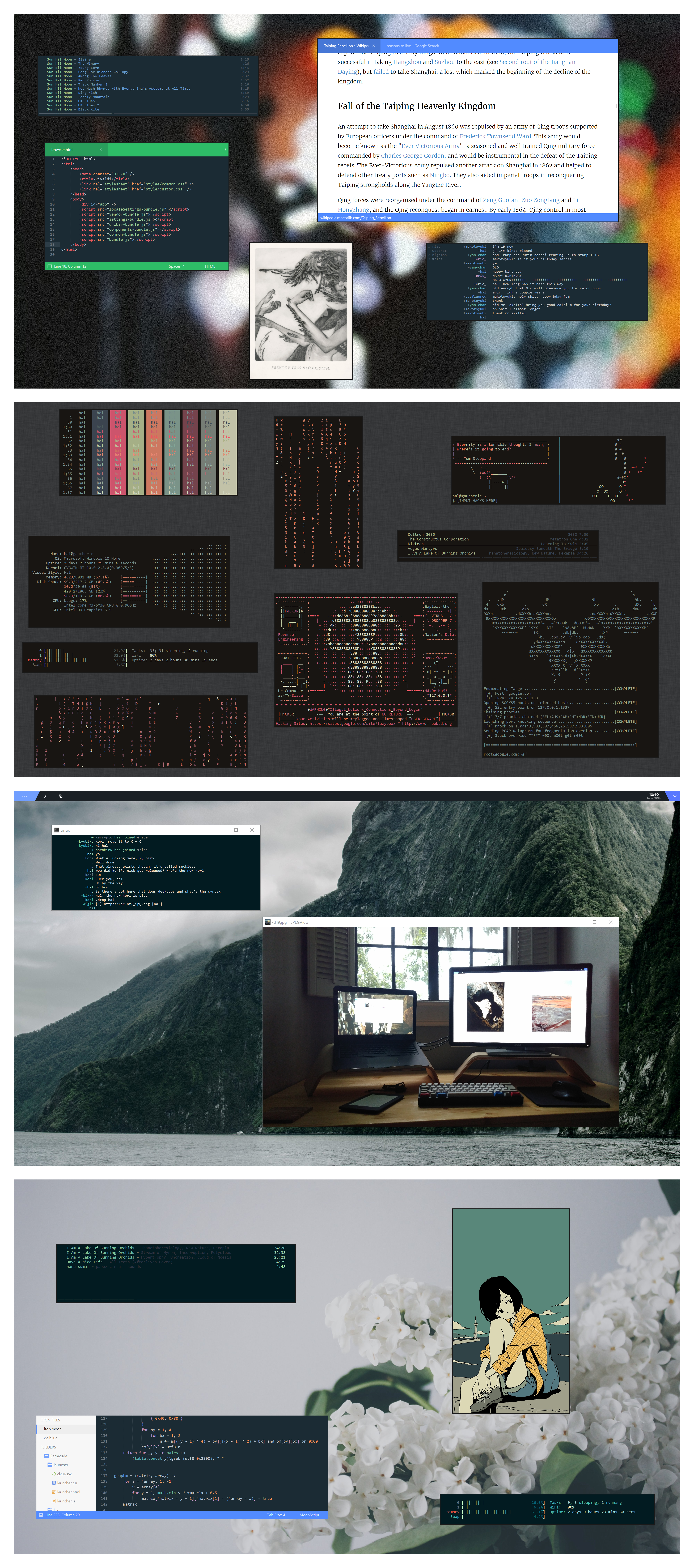HOME | DD
 hal-ullr — The feng shui is wrong
hal-ullr — The feng shui is wrong

Published: 2017-09-24 23:07:05 +0000 UTC; Views: 2635; Favourites: 41; Downloads: 15
Redirect to original
Related content
Comments: 31

Hey just curious, are you using windows 10 or windows 8? I've noticed that a lot of the people that customize windows use 8 most of the time because of 10's updates and stuff.
👍: 0 ⏩: 1

Windows 10
It ain’t getting any easier
👍: 0 ⏩: 0

not sure how I'm just now seeing this, thanks for uploading the vivaldi resources. super clever use of electron for desktop UI, I'm too stupid to have thought of that.
also my hometown being your wallpaper is cool.
👍: 0 ⏩: 1

Thanks
I live a short drive from Tampa myself
👍: 0 ⏩: 0

Could I have the un-filtered version of the wallpaper?
👍: 0 ⏩: 1

www.tampafl.us/wp-content/uplo…
👍: 0 ⏩: 0

This is awesome.
I love the wallpaper! Can you share?
👍: 0 ⏩: 1

Highly custom desktop, congrats
I just discovered Electron and nw.js through you.
Thank you for the share
👍: 0 ⏩: 0

Some serious stuff going on there 
take care
👍: 0 ⏩: 0

I'm sure there is no value without tutorials and files. you are doing good work but all are just screenshots. hopefully soon you will be able to share them by adding them to resource files and tutorials.
👍: 0 ⏩: 1

I already commented to nanu08 the details and what is available on request.
I have never been secretive about what something is or how I got it working.
👍: 0 ⏩: 0

Wish you would detail more stuff! Wouldn't know how to have a desktop looking this good with the font aliasing and apps.
👍: 0 ⏩: 1

Text editor is Sublime Text 3 with Boxy theme and Tomorrow Night color scheme, and it’s the inspiration for the browser and music player
Browser is Vivaldi and the CSS is something I made myself to match the text editor. 4chan style is my own as well, just simplified classic.
The music player is a remote control I made for foobar with electron inspired by the Sublime Text Boxy theme. It’s a little bit slow and wonky, but it works.
The weather applet is also made in electron and it’s a feature clone of Nimbus (github.com/danrabbit/nimbus ).
Terminal is just Mintty with Tomorrow Night color scheme and zsh with syntax highlighting.
The bar is an nw.js window I did in two hours or so just for this desktop. Even the icons are hand‐typed svg.
The fonts are Gotham in the weather applet and bar, Monaco in the terminal, Consolas in Sublime Text, and Segoe UI in the Sublime Text sidebar and elsewhere. If they look good it’s because of the pixel density not any tweaking
Wallpaper is something off flickr with an unfocus filter ruining it, I can upload it on request.
Manga panel is from Ciguatera, it’s open in an electron window (lol) but only because I was too lazy to hunt for an image viewer that does no borders painlessly and downscales cleanly, alternatively you could use JPEGView or perhaps honeyview IDK I’ve never used the latter
Every window has no frame and there are no native elements visible so the visual style is not applicable.
Let me know if you have any questions, thanks as always for the kind words.
👍: 0 ⏩: 1

Sorry if that sounded harsh. But thanks for the details! Err wouldn't know where to start to get all that working though. Guess google it.
👍: 0 ⏩: 1

Electron and nw.js are two frameworks that basically let you use web technology (HTML/CSS/JS) at the desktop level. Basically everything interesting in the screenshot is HTML, CSS, and/or JavaScript I wrote myself except the Sublime Text which I detailed above.
Upsides to doing things this way: incredibly rapid prototyping, everything works and looks good in an hour or two
Downsides: You basically have to download and run an entire Google Chrome installation to run a tiny little applet
I can upload the Vivaldi CSS and maybe the weather widget (though I would encourage you to try to get Nimbus working instead because it is more professionally done and doesn’t unnecessarily require you to download a huge framework), but the foobar remote and bar are really quick and dirty and I’m not sure if I’m comfortable distributing them.
I hope that helps.
👍: 0 ⏩: 1

Could you share the Vivaldi please...
👍: 0 ⏩: 1

Sure hastebin.com/raw/upulavuduq
👍: 0 ⏩: 1

Not sure where I put it. Tried changing the common.css file from the resources folder but the browser ends up being a mess lol,
👍: 0 ⏩: 1

Edit browser.html to link it the same way it does common.css and put it in the same directory as common.css
You should also set your tabs to be on the bottom first or YMMV
👍: 0 ⏩: 2

Hi, absolutely love your work, but I'd like to ask for some help.
I'm guessing I got the same problem as nanu08 with everything looking messed up (i.imgur.com/1uxD39R.png )
I edited browser.html and changed it from common.css to test.css (just renamed your css to that), and I had set the tabs to be on the bottom previously, but it still looks like that. Is there something I'm doing wrong?
👍: 0 ⏩: 1

I said "copy the line" because you have to link both files, both common.css and the css file you have with common.css linked first. Not sure how the css will work with the newest version of Vivaldi but that's the proper way of doing it.
👍: 0 ⏩: 1

Oh boy I'm dumb. It works fine now, thank you so much!
👍: 0 ⏩: 0

Copy the line referencing common.css and change common.css to custom.css
👍: 0 ⏩: 1

Thanks. Got it too work although, dosn't look as good as yours because of your anti-aliasing.
👍: 0 ⏩: 1