HOME | DD
 Lizkay — Digital Inking - Photoshop
by-nc-sa
Lizkay — Digital Inking - Photoshop
by-nc-sa

Published: 2006-11-15 20:38:22 +0000 UTC; Views: 51160; Favourites: 597; Downloads: 2317
Redirect to original
Description
FULLVIEWSo here is the inking tutorial for sketches in photoshop





Hope there aren't too many mistakes in the text... *gg*




 and I do hope it is easy to understand and helpful for inking
and I do hope it is easy to understand and helpful for inking 




sorry.. I have to add.. the new DA submission form is totally..




 ARGH! %&$§ insert evil word here...
ARGH! %&$§ insert evil word here...Has anybody an idea how to make a preview file with the new submission form??? I can't find it... DARGH!
Related content
Comments: 111

are tablets better or mouse ?
for coloring and making line arts :>
👍: 0 ⏩: 1

It depends, some people love working with tablets, other still prefer the mouse. As for coloing I would say both have their advantages, I for example couldn't really ink or make linearts without my tablet anymore 

👍: 0 ⏩: 1

I asked u i use mouse but i was wondering to by a tablet so it is better ?
👍: 0 ⏩: 0

Thanks for the tips dude this is really helpful^_^
👍: 0 ⏩: 0

Just the kind of information I was looking for - thank you!
👍: 0 ⏩: 0

This is very interesting! I'm thinking of inking with my tablet instead of that pen tool.
👍: 0 ⏩: 0

I always has this shaky problem when doing the line , how do you over come that ? And , if I'm using tablet , the result of using tablet is actually the same like using a mouse . I have to erase the tip of the line to make sure the line looks nice .
👍: 0 ⏩: 1

I had the problem with the shaky lines too, I could get rid of it by putting a sheet of paper on the active surface of the tablet, taped on with sticky tape, so it's a lot less slippery, but it makes your nibs worn out easily and a lot faster!
Concerning the lines being thin on the end and the beginning can be a program setting, in Photoshop for example you need to turn the 'pen pressure' on in the brush settings
👍: 0 ⏩: 1

Really ? We can put a paper on the end ? Thanks ! That really help me .
BTW I don't know how to change brush pressure because my Photoshop version is actually PS Element and they didnt provide the tool to edit brushes . So can you put a download brush set for this technique ? THANK YOU FOR YOUR GREAT INFORMATION !
👍: 0 ⏩: 1

yes, on the tablet-surface (not on the pen!), the signal of the tablet-pen goes through the paper, as said, the only negative thing you need to keep in mind is that it's going to grind down your tablet pen-nibs a lot faster than without paper!
The brush-setting, per se, the possibility to do settings at all can't be saved into a brush set, I am afraid, if the programm doesn't allow that setting you can't 'add' it
👍: 0 ⏩: 1

What is a pen-nibs ? The plastic ending on the tip of the pen is it ?
👍: 0 ⏩: 1

yes, the little plastic end tip, it's replaceable
but these parts are rather pricey
👍: 0 ⏩: 1

You mean the little plastic at the tip will run out ? o_O ? And does people sell it anywhere ?
👍: 0 ⏩: 1

yes, only the small tip part 
and yes, they sell those tips you can get them here for example: [link] all you need to know is the exact type of your tablet
👍: 0 ⏩: 0

Awesome tutorial, computer inking is so much better for consistency in my opinion, and having a pen tablet makes it easier for me. I especially like the shading tip at the end, I remember something like that from my Digital Media class last year but I forgot it earlier 
Does anyone else find this the LONGEST part of doing a comic page?
👍: 0 ⏩: 2

Yeah it totally is xD!
👍: 0 ⏩: 0

Thanks!
the part I need most of the time is cleaning up the sketch, if that work step is done the rest works out rather fast
👍: 0 ⏩: 1

Yes, cleaning up does help, I agree.
Thanks for the reply
👍: 0 ⏩: 0

very very helpful. my tablet is dead so i needed a tutorial that showed inking with a mouse and this helped it make it a lot easier.
👍: 0 ⏩: 0

Awesome! I've been looking for one of these tutorials!!
👍: 0 ⏩: 0

O.o
I have been looking for this kind of thing for forever!!
Thank you so very much!! ^o^
👍: 0 ⏩: 0

ehy your tutorial is very helpful!!
I have a question...I have Photoshop CS2 but I can't find a kind of brush like the one you used...can you help me? or maybe you made that brush yourself??
thankies
👍: 0 ⏩: 1

Oh it should be in the default-brush set of Photoshop, and if there is no 3px or 5px one you can still type the size of your brush in there (just where it's explained on that screenshot) 
👍: 0 ⏩: 1

ok I'll try!
thank you so much!
👍: 0 ⏩: 0
But I don't get it. In nº 1: The inking shows your brushes...But I don't have these brushes somehow.
👍: 0 ⏩: 1

hmm.. try to press "B" and than "F5" than the Brush-menue should pop up. Possible that it is hidden in the window menue
👍: 0 ⏩: 1
I have the menu window, but still don't have teh same brushes you have
👍: 0 ⏩: 1

ah okay, got that wrong. Photoshop normally comes with a default set of brushes, these are also the ones visible here, if you don't have them try to click on that little triangle-in-circle symbol in the brush menue, there should be a list on the bottom of the window coming up, saying "Assorted brushes, Basic brushes..etc." click on them and than say "append" now there should be some brushes, or at least these ones I have there.
👍: 0 ⏩: 1
Nope, nothing happened. I clicked on everything there, clicked append, but nothing happened DX
👍: 0 ⏩: 1


👍: 0 ⏩: 0

yo this very good stuff but i'm a little confuse if i can ink my artworks check my art, theres is a comic im working on and i dont know if i can ink the way your tutorial says answer me please
👍: 0 ⏩: 1

Thankey!
Oh you can, what I checked, only panel design (frames) is a bit annoying to do it that way, though character inking and shading, works well that way 
👍: 0 ⏩: 1

Nice Tutorial.
I usually do my Inking in Illustrator. Even tho I have a tablet pc. I can get more even lines if i just do it in illustrator. Plus I work fast if I'm not erasing every single line I mess up.!
👍: 0 ⏩: 0

Aww, I'm gonna put Photoshop on my Christmas list.. Expensize darned thing..
👍: 0 ⏩: 1

Try to get the educational version 
(just don't offers the option to make profit with it.. etc.)
👍: 0 ⏩: 1
| Next =>





































