HOME | DD
 Saarineames — Classic AE 2.5 Final
by-nc-nd
Saarineames — Classic AE 2.5 Final
by-nc-nd

Published: 2011-08-04 04:19:55 +0000 UTC; Views: 27734; Favourites: 47; Downloads: 4344
Redirect to original
Description
Classic AE 2.5/2.5.1 (Gray) for Windows 7A Classic visual style with Aero enhancements.
Version 2.5 (User picture frame on the start menu)
Version 2.5.1 (No user picture frame)
Four substyles for each version number included are standard, flat menus (FM), alternate menus (AM) and alternate flat menus (AFM).
Added two new substyles with alternate menus (AM), and alternate flat menus (AFM).
Alternate menus have vertical separators, a "gutter" section and different spacing than the Classic AE menus. See the enclosed images for reference.
Ideal for Firefox users as it fixes some minor alignment issues with the browser's drop-down menus, or just for a different menu experience altogether.
*Blue version 2.5.3 now available: [link]
Update (12/20/2013) [Visual styles]
Adjusted taskband buttons transparency for smoother hover. [All styles]
Adjusted and improved menus (gutter) for AM and AFM substyles.
Update (11/27/2013) [Visual styles] [Upgrade]
New workaround for taskband flash which greatly improves visiblity. [Important]
See Taskband Flash Revision note for more details.
Adjusted Taskband Thumbnail ListItem states to a more classic style guideline.
Adjusted default AltTab states to a more classic style guideline.
Update (10/28/2013)
Adjusted progress bar/taskband color green, all styles.
Adjusted start menu places list for 2.5.1 styles.
Adjusted bitmap included with ExplorerFrame mod resources.
Update (05/29/2013)
Adjusted folderband buttons keyfocused state (focus rectangle) for keyboard navigation. [Visual styles]
Added keyfocused states (focus rectangle) for keyboard navigation. [ExplorerFrame Mod]
- Full updates list in enclosed notes.
Enjoy!
--------------------------------------
Previous notes of importance:
--------------------------------------
This version is compatible with standard explorer start orb, or custom classic start buttons.
Complete button set for explorer.exe to support all DPI settings included. Use bitmaps, or single .res file to update.
Note: For IE9/IE10 users, make sure to enable "Show tabs on a separate row" option for consistency.
Supports all DPI settings.
Added shell32.dll UIFILE mod for 'classic style' Navigation/Category Panel (optional).
Added Alt+Tab Classic Style Icons .reg to the package. Thanks to Sevenforums.
------
Please respect my work with no rips/alterations. Personal mods are ok.
© 2010-13 by Saarineames (SAAR).
Some rights reserved. This work is licensed under a
Creative Commons Attribution-Noncommercial-No Derivative Works 3.0 License.
Comments disabled due to spam. Thanks to all that left genuine feedback.
Related content
Comments: 118

Can anyone remember the name of the VS that was released a little before this one? I remember it having an odd name, but it was basically the Classic theme with a tweaks/hacks that used less resources. Any help would be GREATLY appreciated!
👍: 0 ⏩: 0

PLEASE I beg you, port this to Windows 8, I miss it 
👍: 0 ⏩: 1

I will let you know if a Win8 version is happening. Cheers.
👍: 0 ⏩: 1

yes look here for a similar classic theme
xxinightxx.deviantart.com/art/…
👍: 0 ⏩: 0

Thanks! Much appreciated. I just updated the visual style a few minutes ago.
👍: 0 ⏩: 1

Great. This is how the Windows UI should be
One strange thing however. For some reason I can not get the theme working on the Dutch version of Windows 7. Windows just switches to its own Classic view (no acceleration, no Aero features). No idea why. On my own US systems it works fine. Would like to get it to work on Dutch systems as well. Many people I know still love the clean Classic look.
👍: 0 ⏩: 1

Dutch install has the files patched to use custom visual styles?
👍: 0 ⏩: 1

I've tried manually patching the three dll's and I've tried UxStyle.
👍: 0 ⏩: 1

Try Universal Theme Patcher v1.5 [link]
This also gives you confirmation of successfully patched files.
👍: 0 ⏩: 0

thanks! btw is there any way to make the start button look like a windows 98/95/me/nt ?
👍: 0 ⏩: 1

Sure, just edit the start button images, replacing the logos.
👍: 0 ⏩: 1

can you explain to me how to do it though,im dumb when it comes to things like that...lol
👍: 0 ⏩: 1

No problem, I sent a note about it.
👍: 0 ⏩: 0

Dear ~Saarineames,
Thank you for making my night! Wouldn't have thought I ever needed such as skin but now that I know it exists it is absolutely perfect.
You must have put a lot of hours into this and I fully appreciate it.
Have a great day mate. Regards from Australia.
👍: 0 ⏩: 1

Thank you for the kind words. Glad to hear you are enjoying it.
👍: 0 ⏩: 0

Is it possible to make the start button and system tray flat style not raised and sunken? I still use windows classic on 7 as I love it. It is the best design from practical reasons. All others are just shine, eye entertaining, *skins*
👍: 0 ⏩: 1

Yes, it's possible, but minor cosmetic changes would be in the "personal mod" territory. Send me a note if you need help.
👍: 0 ⏩: 0

Thank you - looks like what I'm looking for since MS crippled Classic in Vista/7. However it doesn't work for me - if I copy *.theme and subdir to C:\Windows\Resources and select the theme, I get it, howeverit's like selecting Classic - no HW acceleration, no desktop composition, updated labels flickering, no taskbar previews etc. What am I doing wrong?
👍: 0 ⏩: 1

Ok, correct path should be C:\Windows\Resources\Themes.
Also, do you have the necessary files patched to use custom visual styles?
👍: 0 ⏩: 1

Thank you very much - had no idea about the patching. Actual Multiple Monitor's 2nd monitor taskbar and buttons are little bit disarranged, but I guess it's a problem of the software, not the theme. Now I just need to get used to the grey active title bars...
👍: 0 ⏩: 1

Hopefully the gray settles in. I love it, but I might be a bit biased. The traditional blue didn't end up working out while building, so I had to use an alternative scheme. Cheers.
👍: 0 ⏩: 1

I think I'll like the grey too, looks pure. Would it be possible to distinguish active vs. inactive bars even more? Or would it cause problems elsewhere? One of the main reasons I can't use the Aero theme is that I can't see what's focused - and that's problem for a mainly keyboard power user.
I've looked through the files and they look "too binary" for me to hex-edit them or something.
👍: 0 ⏩: 1

Well, the only way to make active/inactive more distinguishable in this style and keeping it true to classic would be to darken the active title bars. Unfortunately, in dialogs like Aero Wizard where the title text is black and unthemeable from within the visual style, would cause some readability problems. That can only be changed by editing deep system files, which I've tried to avoid if possible. Finding a balance is somewhat of a double-edged sword.
👍: 0 ⏩: 0

id do it but i suck at making styles in 7 was easier in xp
👍: 0 ⏩: 0

i really like it but wish i could change the color, i normally use the classic theme with black and blue everything, folder backgrounds with blue text etc. wish i could change this to look like that, but never the less nice style
👍: 0 ⏩: 1

Thanks, glad you like it.
Understandable. It would be great to be more configurable via end user like classic, but it's an entirely different monster here.
👍: 0 ⏩: 1

ya alot of things are different in windows 7, i could hack the crap out of xp and make it do whatever i wanted, im only beginning to scratch the surface with 7. funny i got a magazine in 2k10 said you wouldnt be able to even use the classic look in 7, glad they were wrong, but i like detailed visual styles too. windows 8, well that is gonna be a pain unless they make that metro thing optional, cuz who wants a phone operating system on their desktop.
👍: 0 ⏩: 0

Well, it will be here if you upgrade to Win7 in the future.
👍: 0 ⏩: 1

im not going to use win7 never.
👍: 0 ⏩: 0

This is amazing!
Only one thing, I can't seem to get it working - what am I supposed to do? My Perzonalizations window says I'm using Classic AE 2.5 - but it's still just a normal Aero theme. I just double clicked the "Classic AE 2.5.theme" file. What am I doing wrong?
Again, amazing work - can't wait until I get it working
👍: 0 ⏩: 1

eh. Nevermind! (google was my friend 
👍: 0 ⏩: 1

Glad you got it working. Enjoy!
👍: 0 ⏩: 1

Loving it!
One little detail, is it possible to change the color of active windows? I have a really hard time seeing whether a window is active or not, with both being gray and as I work a lot with just using the keyboard it's kind of work-flow-breaking!
Cheers again
👍: 0 ⏩: 1

Thanks again, and apologies for the late response.
It's been updated today with some slight adjustments, including slightly darkened active windows. Check it out!
👍: 0 ⏩: 0
This theme is awesome, this is something I was looking for a long time (great for work).
One more thing:
Could you please add variant with flat menus? Then it would be perfect!
(changing "UserPreferencesMask"=hex:90,32,07,80 doesn't work as it is aero theme)
👍: 0 ⏩: 1

Thanks very much!
New versions added to the package with flat menus. Enjoy.
👍: 0 ⏩: 1

I love the theme, I just have one question/request. I keep my taskbar on the right side of my screen, and use this hack to make it slim like was available in XP and before:
[link]
Unfortunately, that hack only works with aero-themes. It does NOT work with Classic AE however. I believe (although I'm not sure) that this is because of the size/dimensions of the start button in Classic AE. Would it be possible to make a version that had a square start-button eithout the word "start" that would in turn be more usable with the taskbar on the side of the screen?
👍: 0 ⏩: 1

Thanks! I sent you a note about that.
👍: 0 ⏩: 0

Next thing would be mix of aero and classic like you know classic them, but some parts from aero like scrollbars etc.
👍: 0 ⏩: 0
| Next =>






















