HOME | DD
 YukitaKya — PMD editor - Nothing is there when I import it.
YukitaKya — PMD editor - Nothing is there when I import it.

Published: 2014-04-16 09:35:37 +0000 UTC; Views: 5445; Favourites: 7; Downloads: 13
Redirect to original
Description
I hope the title explained it okay-ish. I'm having trouble with PMD editor again T__T. I tried getting pmx editor and it doesn't work xD so I'm trying to get pmd editor to work again. I made a shirt in metasequoia (3D software) and saved it as an x file. I drag it into the bone tab on PMD editor. Nothing happens *^*!! I even moved the 'bone' around to see if it would change anything. If anyone knows the answer could someone please help? T_T Thank you.Related content
Comments: 31

👍: 0 ⏩: 0

👍: 0 ⏩: 0

my problem is a bit different. when I load the obj/x file to the PMXE, It just takes its time to load, then loads nothing.
👍: 1 ⏩: 0

👍: 0 ⏩: 0

👍: 1 ⏩: 0

Also all I did was detach the skin and stuff from the bones to make room in the spawning area for my hair I am going to import
Is it because the body bones and the hair bones are overlapping?
I don't know how to delete bones or move them ;-; (ish am noob kind of)
👍: 0 ⏩: 0

I'm having the same problem.
I'm using the OLDEST VERSION of PMD Editor (0.0.6.3 or something like that) on my Windows XP (dont judge)
I'm trying to import a hair into PMD Editor with my base so I can put it on.
After I click "Open" it freezes for a second and my Base, shoes, dress (all connected to each other) AND hair disappear.
If I turn on the orange thing and try dragging it I can see the outlines and such but nothing else
UHGGUHGUHGUGHGUHGUGHUGHGUHGUGH WHY THE BASE THAT NEEDS TO BE UPLOADED ON DA BY TODAY
👍: 0 ⏩: 0
Hi again , I was just wondering if you fixed the problem .
I reread my previous replays and my english was bad, very bad , hope you could understand them
👍: 0 ⏩: 1

Ah sorry! I meant to reply but I must have forgotten Please forgive me >.
👍: 0 ⏩: 0
what is your pmd editor version only 0139 can open it you can download the english version from here fav.me/d67kn5p
hope this helped
👍: 0 ⏩: 1

I downloaded that version yesterday and it still doesn't load I'm kinda terrible at pmd editor so I've most likely forgotten something. Thank you for replying!
👍: 0 ⏩: 1
You're welcome
ahhhhh, what's your pc is it windows 8
👍: 0 ⏩: 1
when you opened your pmx editor did some error windows popped up saying there is a dll file is missing or something if that happened then click right click on the zip file -> properties -> unlock then ok after that extract the fle that should make the program work , I had that problem when pmx didn't work
👍: 0 ⏩: 1

Yes, I get those errors when I use the software. I'm sorry (I'm not brilliant with computers LOL) where is the option to unlock? Sorry >.< And thank you so much! I hope it works
👍: 0 ⏩: 1
go to this page sta.sh/0dfds4akghq , I've took a photo for the window and colored the option with a yellow highlight so you can see it , sorry if the picture looks crapy
👍: 0 ⏩: 0

+ to what MizoMizore said
the transparency may set to 0 by default , so make sure to set it to 1
( transparency option usually represented as upper case A in the PMD editor )
👍: 0 ⏩: 1

Thank you for replying! I checked the transparency and it's set to 1 already. I tried selecting vertices but there doesn't appear to be any, apparently. Just one 'bone'.
👍: 0 ⏩: 1

is it .x file ?
if you want , send me the file and i'll do it for you
I also will see if there is any problems with it.
👍: 0 ⏩: 1

Yes, it's x file. A while back when I made a skirt with metasequoia, the same thing happened. But when I sent it to someone else to see if they could fix it, all they had to do was resize it. But when I try to do it, there are no vertices to select I hope that makes sense. Thank you so much for being willing to help me, even though I'm most likely forgetting something. Thanks again, I'll note you the file in a minute.
👍: 0 ⏩: 1

OK !
I've experienced this before .. and figured out what's the problem.
Simply : the skirt mesh has too many vertices (precisely : 774351 vertices )
Which is a huge amount of data for pmx editor to handle , so it may import it but can't display it.
even if it displays it once, it'll keep showing this error " i failed to draw initialization " and the mesh will disappear again.
All you've to do is to open the skirt mesh in Metasequoia and reduce the vertices. e.g. : 10,000 max. !
for smoother work make it less than that..
Good luck
👍: 0 ⏩: 1

Thank you so much! I hope it works. I'm sorry to be a bother again, considering you've helped me already, but how do I reduce the vertices exactly? Thanks again.
👍: 0 ⏩: 1

No problem at all .
I used to work with Blender , but I believe there won't be a big difference between 3d programs.
so in Blender , there is a modifier called "Subdivision Surface " Which makes the mesh smoother but adds a lot of vertices at the same time.
The more it subdivides the surface, the number of vertices increases! This is how it works.
there is also "Multiresolution" Modifier used with the sculpting tool and it does the same thing.
if there something like anyone of these modifiers in Metasequoia , simply delete it then export the mesh.
But if you already applied it , you have to select the vertices manually and delete them.
👍: 0 ⏩: 1

Thank you for replying! Yes, there is something like that in Metasequoia. I deleted the smoothing option, even deleted half of the shirt and mirrored it, and it's still the same. I'm not sure if there is another option anywhere hidden in metasequoia but I'll try and reduce the vertices somehow xD. Thank you so much for helping me. Sorry if I bothered you though >.< Thanks again! I'll keep trying to fix it :3
👍: 0 ⏩: 1

Good luck !!
Yes keep it up, & whenever you do it let me know!
Always glad to help
👍: 0 ⏩: 1

Hello again! I'd just thought I'd let you know that I finally fixed it! What I did was save it in Metasequoia and open the file in Blender and save it again. It shows up in PMD/PMX editor now. Thank you so much for your help!
👍: 0 ⏩: 1

Oh thank you for let me know. So you say it's a problem with Metasequoia and not the number of vertices.
I'm glad you managed to fix it
👍: 0 ⏩: 0

can you post a picture of the pop up screen that shows up when you add the shirt in?
I think chances are its to small so when you add it into pmd editor you need to click the 10x button to make it normal size
👍: 0 ⏩: 1

oi62.tinypic.com/2z6blo7.jpg
I hope the link works
👍: 0 ⏩: 0














