HOME | DD
 Cyren-Nalini — QuickMask on GIMP
Cyren-Nalini — QuickMask on GIMP

Published: 2012-11-27 09:32:38 +0000 UTC; Views: 3006; Favourites: 71; Downloads: 0
Redirect to original
Description
made in GIMPInspired by %TheArtOfManipulation
Credit: ~gillian fav.me/d1uqc4i
-----------------------------------------------------
So, my first Gimp-torial! Done on 2.8 and I'm pleased as to how it turned out. I hope it helps some of you just starting on your Gimp journey. Hopefully, more tutorials are in my future!
-------------------------------------------------------






 Extra tips:
Extra tips:





 Compatible with Gimp 2.6 + (I don't remember the ones before the current ones
Compatible with Gimp 2.6 + (I don't remember the ones before the current ones 





 )
)





 Masking isn't just for photomanipulation. I only used what was comfortable to me. It works for drawing and painting, and of course photography.
Masking isn't just for photomanipulation. I only used what was comfortable to me. It works for drawing and painting, and of course photography.





 If you go into Edit > Preference > Default Image, at the bottom you can change the color of the QuickMask
If you go into Edit > Preference > Default Image, at the bottom you can change the color of the QuickMask 





 .
.
Related content
Comments: 18

I have been away from DA for a bit so I deeply apologize for responding to you so late,
but thank you so much for the favs and I'm glad my tutorials are of use to you 
👍: 0 ⏩: 1
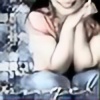
No problem. The tutorials I am finding are really helping me to up my "game" in creating book covers. I don't have anything up yet, but soon, I will put up results of the different tutorials I have worked on.
Thanks again.
👍: 0 ⏩: 0

Thank you very very much. I have been using Gimp for a while but I just haven't been able to figure out how to use masks at all - this is a clear, short explanation that's very useful.
👍: 0 ⏩: 1


I also have a tutorial on Layer Masking [link] if you're interested.
👍: 0 ⏩: 0


👍: 0 ⏩: 1


👍: 0 ⏩: 0

Nuh-uh, there's no such thing as- waaait....
Aaww, maaan. You mean I've been paint masking for NOTHING?
👍: 0 ⏩: 1


I personally like using layer masks, but now you know if you want to do a quick cutout it's possible.
👍: 0 ⏩: 0

That's great Cyren-Nalini! Although i already knew it, there's not much Gimp-torial (i just loved this expression 
👍: 0 ⏩: 1


There are a lot of Gimp-torials, just the ones I need for my art I can never find 
👍: 0 ⏩: 0


👍: 0 ⏩: 1
hopefully i'll remember it lol
👍: 0 ⏩: 0






















