HOME | DD
 matt-h-mitchell — Memory of Warmer Times
matt-h-mitchell — Memory of Warmer Times

Published: 2009-02-08 14:20:36 +0000 UTC; Views: 3277; Favourites: 131; Downloads: 0
Redirect to original
Description
While most of my contemporaries from Devon and Cornwall headed for the moors to capture some truly amazing winter scenes, I headed for the beach to practice with my ND filters and Photoshopping skillz... I didn't actually practice photoshopping skillz on the beach, that came later.So basically I need as much constructive criticism as possible from people with more experience of Photoshop than I.
This is what I did:-
1. straightened the image using the filter -> distort -> lens correction and adjusted the angle by -1.3 degrees
2. used =Alex37 's sharpening technique [link]
3. added a little extra saturation (about 15%)
4. applied a curves layer to adjust colour and contrast, etc.
Actually I lied... the straightening technique wasn't the first thing I did: there was an RFA vessel on the horizon and my options were to either clone it out or sink it...
Related content
Comments: 141

Thanks again. I appreciate it a lot.
👍: 0 ⏩: 0

Thank you so much Eltasia
👍: 0 ⏩: 1

It's a massive pleasure
Thank you for the 
👍: 0 ⏩: 0

in my opinion, it's a little bit too sharpened....otherwise, it's great
👍: 0 ⏩: 1

Thank you for commenting. I agree it's slightly oversharpened - you never know how something's going to turn out until you try it and it looked OK at the time
I'm not sure what you mean by the strokes. Could you explain this please?
👍: 0 ⏩: 1

Well, take for example the upper side of the photo. Right about 3-4 mm below the stroke there's a very very thin (white, I guess) line...do you see now?
👍: 0 ⏩: 1

No, I still don't understand what you mean by "stroke". Sorry.
Having said that, when I fullviewed the photo I picked out a couple of barely visible lines near the top edge and along the horizon that I guess are a product of oversharpening, noise reduction or conversion from RAW. Dunno. I'll be more careful next time.
👍: 0 ⏩: 0

The image is well composed, but definitely oversharpened and overprocessed. Not only is there a great deal of noise on the rocks, but also visible artifacting surrounding them. I'd also suggest more caution when pushing both saturation and playing with curves. I suggest doing the curves first, then deciding if the saturation boost is really necessary, as the one tends to magnify the other when done the other way around. The colors here look pushed well beyond reality (it's easy to do and I'm very much guilty of this myself). Sharpening should ALWAYS be your last step, after everything else is done, otherwise the further processing of the image tends to exacerbate the sharpening artifacts.
In summary, if I were to do this image over, here's the process I would use:
1. Sink ship (always a good idea to do any cloning first before you start messing with other more subtle changes)
2. Lens correction
3. Apply curves Layer
4. Apply saturation layer ONLY if necessary
5. Flatten the image
6. Sharpen
I personally prefer this method of sharpening as it tends to work better for prints rather than being specifically geared for web. All the same it looks good on the web and allows more flexibility: [link]
(see the three techniques in this article, they will give you much better results).
The shot is interesting and well composed, I'd love to see you re-edit and re-post it. Cheers!
👍: 0 ⏩: 1

Thank you very much for taking the time to critique this photo so thoroughly. I really appreciate it. The sharpening technique that was used has provided an interesting point of debate, most of which I agree with if I'm honest. I'm going to refer to the link you've provided (thank you for this also) because Alex's method makes the rocks appear oversharpened and pixellated. I need to get Camera RAW added-on to PS CS3 - hopefully if I can work my photos in RAW then artifacting will not be a problem.
I have to admit I cheated a bit with the curves - I hit Auto which removed the pinkish cast from the sky and made it seem earlier in the day. Although I was pleased by the result, however unrealistic it may seem, I recognise that it's probably not the way to do things - I was kinda Wow'd by the result and thought "oh yeah, I'll stick with that!"
I'll do the rework in the next couple of evenings - maybe load it up as a separate deviation rather than edit the existing one. Despite it's flaws it seems to have been received quite well
Thanks again for your comments. Take care mate
👍: 0 ⏩: 1

Look forward to seeing it. Cheers!
👍: 0 ⏩: 1

Thank you buddy. I'm amazed at the reactions I've been getting to this photo: love the sharpness, hate the sharpness... it's been fascinating
👍: 0 ⏩: 1

If someone hate the sharpness it's because he is jealous
👍: 0 ⏩: 1

Thank you mate. I tell myself that every night before I go to sleep
👍: 0 ⏩: 0

Thank you again, I appreciate it very much!
👍: 0 ⏩: 1

You are welcome my friend
👍: 0 ⏩: 0

I dont see any flaws in this wonderful image Matt. You nailed it perfectly from pre to actual to post !
Brilliant contrast and overall image is simply superb !
👍: 0 ⏩: 1

That means so much to me mate - in many ways this is a landmark photo for me because it's a bit like coming of age in Photoshop terms. I need a lot of practice though but your support to me is like golddust to a Leprechaun... cherished and treasured
👍: 0 ⏩: 1

You absolutely deserve it Matt !
👍: 0 ⏩: 0

You are too kind. Thank you so much
👍: 0 ⏩: 0

Oh wow, thank you very much John. That's a major compliment
👍: 0 ⏩: 0

Thank you very much Dave. It's very kind of you to say so
👍: 0 ⏩: 1

you are so very welcome
👍: 0 ⏩: 0

Cheers mate, I'm glad you like it
👍: 0 ⏩: 0

the colors of that rock are stunning
Great shot! :hugg:
👍: 0 ⏩: 1

Thank you Julia. I'm proud as punch that you like it!
👍: 0 ⏩: 1

proud as punch hahaha that sounds great!
👍: 0 ⏩: 1


👍: 0 ⏩: 1

deff not but dont worry, I wouldn't punch you !
👍: 0 ⏩: 1

lol, I'm pleased and relieved about that
👍: 0 ⏩: 0

Sun is warming these rocks! bravo Matt! This is awesome!!! I think you r getting better and better everyday...
👍: 0 ⏩: 1

Thanks 
👍: 0 ⏩: 0

Well done, beautiful capture. To straighten a photo, I use ptlens. But you can also use the lens correction inside photoshop.
👍: 0 ⏩: 1

Thanks for the tip R2K 
👍: 0 ⏩: 1

I like ptlens, because you can correct the photo precisely. Ptlens has a database of many courant cameras types with many lens information. For example, if you have an Nikon D70s with a 50mm lens, it recognize it automaticly. So, the corrections are always precise to the camera model and lens. You can download a free demo, where you can make 10 corrections, but the price is very affordable, it's only $25.
👍: 0 ⏩: 1

Ideal, thanks mate. I'll look it up in case lens correction becomes too much of a chore.
👍: 0 ⏩: 1
| Next =>