HOME | DD
 suzidragonlady — Vector Outlines TUTORIAL
suzidragonlady — Vector Outlines TUTORIAL

Published: 2008-05-06 20:23:17 +0000 UTC; Views: 18525; Favourites: 115; Downloads: 465
Redirect to original
Description
DIGIdraw, digital art tutorials.




Issue 1:
How to create VECTOR OUTLINES in Illustrator.
An add-on:
After finishing the vector outline you can select it, copy it and paste it into other programms like Photoshop, Painter and etc. to colour it digitally.
If you have any questions don't hesitate to ask.









 I hope this is helpful.
I hope this is helpful.




Related content
Comments: 63

It should work in Illustrator CS3 the same way too, it might just happen that the tools are on different places there. I don't know it exactly because I only have a lower version.
👍: 0 ⏩: 1

Oh well thanks ^^ Great TUT
👍: 0 ⏩: 0

It WAS helpful. Now I can trace ANYTHING and get the results I want in just one mere tool! 
👍: 0 ⏩: 0

Are you gonna do another issue on this? I'd like to learn more.
👍: 0 ⏩: 0

It's nice to see that it is helpful.
👍: 0 ⏩: 0

This was really helpfull ^^ really good tutorial! Thanks
👍: 0 ⏩: 1

...ich hab keine Ahnung wieso, aber es scheint, als währe ich einfach zu blöd dazu.....
bei mir verschwinden die Linien immer, sobald ich eine neue Ebene auswähle
👍: 0 ⏩: 1

Du meinst du machst ein paar Vektoren, machst dann ne neue Ebene und sie verschinden Komplett?
Vielleicht könntest du nen Screenshot machen, dann versteh ichs vielleicht eher und könnts nach-checken.
👍: 0 ⏩: 2

ha problem entdeckt...du benutzt adobe illustrator....hahahaha...oh ich bin so dämlich
👍: 0 ⏩: 1


In PS kann man zB auch Vektoren machen aber nur Flächen eben, sonst gibts noch Freehand und InDesign, die unterstützen auch Vektoren.
👍: 0 ⏩: 1

mhhh ich glaub InDesign hab ich
👍: 0 ⏩: 0

ich werds jetzt einfach noch amal probieren...falss wirklich ned funktioniert, schick ich dir den screenie
👍: 0 ⏩: 0
I don't have illustrator, but this looks like it might work in Photoshop if the workspace is big enough. Is this so?
👍: 0 ⏩: 1

The problem in PS is that you can only make filled areas with the vector tool there and not just outlines. Maybe CS3 can do that already but I only have CS2.
👍: 0 ⏩: 0

Decided to check it out to see if it was any different than what I can do in Photoshop.
But, I can pretty much do the same in Photoshop. :3 Still a good tut though. I keep thinking I should try Illustrator once in a while to outline my stuff.
👍: 0 ⏩: 1

It is really only worth the work if you need perfect vector outlines, I do 90% of my stuff just in Photoshop and only use Illustrator if I really need perfect smooth lines.
👍: 0 ⏩: 1

Eee, it's finally done! 
...now I just have to find TIME to vector all those awesome sketches you make for me XD; Finals week is almost over, at least!
👍: 0 ⏩: 1

^__^
I hope that it is all understandable.
I only use vector outlines when I need or want to have perfect outlines, because it is really much work.
👍: 0 ⏩: 1

Yep, hence why 99% of my stuff is traiditional inks or brushed on in Photoshop! XD But perfect lines are great for the TFA stuff. Just looks more "official", I guess!
👍: 0 ⏩: 0

Gah! I just got PS Cs3, and I have no clue what I'm doing so I really hope the formats are the same so I can use this! Baffling programme!
👍: 0 ⏩: 1

I don't know if PS CS3 supports vectors more than the older versions, I have PS CS2 and you can make vector shapes there but not pure vector outlines unfortunatelly.
👍: 0 ⏩: 0

Nice tutorials xD
Now all I need is.... Illustrator xD
👍: 0 ⏩: 1

Thanks a bunch!
But Illustrator can really be a pain, I only use it if I really need perfect vector outlines else I make everything with PS.
👍: 0 ⏩: 0

I never knew how to use the pen tool properly, maybe this'll help me out on my next piece
👍: 0 ⏩: 1

I hope this is helpful.
I think the pen tool is really much better than the pencil tool for example because you can really work exact!
👍: 0 ⏩: 1

I noticed how the pen tool is much smoother and more exact. But I never got the hang of it really, and without any decent sketches Im not having a go at it right now Dx
Though once a friend saw how smooth one of the linearts I had were and thought it was in pen tool. I laughed and felt flattered in a way x3
👍: 0 ⏩: 0

Whats the differance between illustrator pen toll and photoshop pen tool?
And why ALL vector?
👍: 0 ⏩: 1

In PS you work with pixels, if you take the pen or brush tool and draw a line, then you get a pixel-based line that can't be modified afterwards without changing it's quality also.
Vectors are not really a line or something like that, they are lines or areas that follow coordinates. You define the coordinates with the anchor points and the programm generates the "perfect" line between them. The outcome will always be smooth and have the awesomEST quality you can get for outlines.
And you can change their appearance and size afterwards completely without quality change.
👍: 0 ⏩: 1

I see
So basically its only useful if one wants to do linework. Pity 

👍: 0 ⏩: 1

I would not call it cheap, there is much stuff you can't do without using vectors especially concerning printed stuff, decals and all the stuff that needs to be cut out exactly.
And a vector is just always the "perfect" line because it get's calculated and not just drawn by hand.
It all depends on what you want, perfect outlines or natural sketchie-ness.
👍: 0 ⏩: 1

My bable iun a nutshell:
Reality nor nature has lines 
To me picture is always a picture when done with no vector/digital lines.
👍: 0 ⏩: 0

Hast du das ganze vielleicht auch auf deutsch für Photoshop?. Ich habe schon so viele tuts gesehn, aber ich schnall einfach nicht wie man die outlines dann so rund und geschmeidig ziehen kann :'(
👍: 0 ⏩: 1

Ich könnts auf Deutsch auch machen.
Allerdings geht das so wirklich nur mit Illustrator. Im PS kann man nur Vektor Flächen aber keine Outlines machen und die Bearbeitung von denen ist auch viel mehr begrenzt. Das einzige andere Programm dass mir einfällt mit dem man noch Vektor Outlines machen kann ist Freehand.
Man braucht also wirklich Illustrator oder eben ein Vektor Programm, PS ist und bleibt ein Pixel-basiertes Programm.
Aber wenns was bringt und du Illustrator hast kann ich das hier gerne auch auf Deutsch schreiben.
👍: 0 ⏩: 1

aber in photoshop gibt es auch sone zeichen und song ding zum verformen nur ich weiß nicht genau wie ich es direckt so verziehn kann wie ich es haben möchte o.ò
👍: 0 ⏩: 1

Ja das gibt's schon, die Füllfeder. Mit der kann man auf die ganz gleiche Art wie hier beschrieben Vektorflächen machen, die dann mit der Vordergrundfarbe gefüllt sind. Aber pure Vektor Outlines wo man Linienstärke und Style bestimmen kann und trotzdem den Vektor als solchen erhält kann man im PS nicht machen (kann sein dass PS CS 3 das schon unterstützt, weiß ich aber nicht weil ich nur das CS2er hab und das kanns noch ned 
Du kannst lediglich eine Vektor Form machen, die dann markieren und mit dieser Markierung dann eine Pixeloutline erzeugen (Stroke) aber dass ist noch tausendmal mehr Arbeit als nur Pfade zu setzen und dann gleuch ne Outline davon zu haben.
👍: 0 ⏩: 0

hö, ich mach das immer gleich im photoshop, geht ja auch D:
ausser jemand will das nachher im illustrator ausmalen...
👍: 0 ⏩: 1

In PS hast du dann aber nur Pixel Linien, Vektoren sind was ganz eigenes. Die sind quasi immer perfekt den eigentlich sind das gar keine Linien in dem Sinn sondern man gibt dem Comp Koordinaten und mit denen berechnet Illustrator dann die perfekte Kurve dafür zum Beispiel. Man kann die ausserdem unendlich groß ziehen ohne Qualitätsverlust, deren Stile ändern und etc.
Ich mach aber Vektor outlines auch nur wenn ich wirklich einwandfreie Outlines brauche die viele Geraden oder schwungvolle lange Kurven beeinhalten.
Sonst mach ich meine Outlines mit dem normalen Standard Brush tool im PS.
👍: 0 ⏩: 1

ich kenne vektoren und pixel. nur eben bringt es mir eigentlich nichts, wenn ich die Bezier-kurven im PS oder AI mache =/
ich "blase" die bilder ja nie wirklich riesig auf.
naja jedem das seine.
👍: 0 ⏩: 1

Mir ists ja in 80% der Fälle auch viel zu blöd, Illustrator ist "böse". Jedesmal wenn ich dann doch wieder was drin mache ärger ich mich grün und blau weil das Teil mal wieder rummzickt.
Aber wenn ich wirklich was in gigantisch brauch, für Drucke oder Decals hat man nicht wirklich ne Alternative.
Ich "degradier" die Sachen dann meistens selbst noch dadurch dass ich sie dann nachher im PS anmale aber dafür dann eben 4000 px oder noch größer und so schöne Kurven wie mit Pfaden kriegt man mit was anderem fast nicht hin.
👍: 0 ⏩: 1

ahja klar, autotattoos und so sind als vektoren ja besser 
👍: 0 ⏩: 1

Alles was irgendwie nachher gestanzt oder mit laser ausgeschnitten wird sollte so ne Vektoroutline haben. 
Yep, Liz ist meine Schwester. 
:3
👍: 0 ⏩: 1

jup 
heheh ok. hier nennen sich leute ab und zu geschwister obwohl sie es gar nicht sind. verwirrt mich manchmal.
👍: 0 ⏩: 0

Thanks a bunch!
That thing was more work than I had expected.
👍: 0 ⏩: 0

Thanks for uploading! It'll come in handy when I mess with Illustrator in the coming weeks.
👍: 0 ⏩: 1

Thanks much!
I'm glad it is helpful.
👍: 0 ⏩: 0

I hated my illustrater class but nice tutorial anyway! ^.=.^
👍: 0 ⏩: 1
| Next =>






















