HOME | DD
 DXBigD — Low Poly - Eye, Robot
DXBigD — Low Poly - Eye, Robot

Published: 2006-09-03 18:34:55 +0000 UTC; Views: 5640; Favourites: 39; Downloads: 94
Redirect to original
Description
This is a low poly robot I made in Max and textured and normal mapped using Photoshop. I didn't use a high poly model for the normal map, I was mainly getting more used to doing them in Photoshop alone.The concept is inspired a bit by Quake 3 which I had played before making this. In Quake 3, there's some kind of creature with two arms and a big eye in the middle, with a weapon on top of it. Mine's a robot with small arms, big legs, and everything's assembled differently, though it does have a big eye and the weapon would go on top of this also.
I left the eye very clean, especially compared to the metallic parts, but I might make it more red, veiny and irritated since it is, after all, connected to metal parts.
I used a 1024x1024 texture and normal map for this. I usually use smaller stuff, but I wanted to add a lot of smaller details even on small things like on the arms, under the feet, at the joints, etc. I left the specular map at 256x256 since I just needed the meaty parts and the eye to look more shiny than the rest.
The texture on the metal might need more work, since I didn't really put rust and dirt in the right places, so it's a bit random.
Suggestions in terms of texturing/normal mapping are welcome.





Related content
Comments: 34

How exactly did you measure your normal map 'effeciency'? Did you have a program / plugin or is there something built into max?
👍: 0 ⏩: 1

DeepUV automatically shows stats, like UV coverage. (other apps do also) I always try to leave as little empty space as possible and overlap as many polygons as I can (for symmetrical and repeated objects)...so it's usually between 150% and 300%+ depending on my model.
👍: 0 ⏩: 1

Any chance I can see the unwrap for this? I'm just curious because while I'm pretty confident in my unwrapping I don't know how others arrange their stuff. I'm willing to show one of my unwraps if you'd like. I'm also curious to see what "191%" looks like to know roughly where mine stands.
👍: 0 ⏩: 1

Here are some screenshots of 4-5 models in DeepUV to show you how it looks. My BigFront robot [link] , my mech [link] , my robot soldier [link] , and here's how the UV coverage goes up for simpler low poly ships: [link] and [link] . Up to 700% coverage, so you can use a 256x256 texture to easily make something look detailled without wasting resources. I could have mapped the higher poly models even better, but I wanted to have the opportunity to texture some objects differently on each side if I wanted to.
👍: 0 ⏩: 1

I must say that is very cool 
Oh and thanks for showing me all those screenshots. Its very helpful!
👍: 0 ⏩: 1

Anytime. DeepUV actually does have a packing option, but that streches your polygons and keeps all parts vertically generally, so I never use it.
Everything's packed neatly by hand, so that way I resize everything according to their importance or 3D size and I also rotate whatever I can to fit everything nicely. (and of course I overlap anything that's repeated or symmetrical where I don't need unique textures on each side)
I keep things vertical/horizontal mainly for when I plan on putting lines/stripes in the texture, since diagonal lines would appear pixelated. 
👍: 0 ⏩: 1

Oh ... that did look a tad too good for an auto-unwrap ... not that I know what they look like. I must say your unwrapping skills are very good then! I do very similar things to my unwraps but I'm a bit more careless with gaps I think. [link] is one of my recent unwraps if you're interested. I also often find myself guilty of letting them become 2-1 ratio unwraps instead of the 'norm' of 1-1
👍: 0 ⏩: 1

I see. I generally tend to straighten lines and make sure there's 0 distortion (DeepUV has the best relax tools for that, and it came out long before Max's pelt mapping) and just to make them easier to texture, since I use Photoshop mostly, and BodyPaint and ZBrush less often.
The gaps I fill up simply because there's no use in wasting that space...even if I have little parts I don't find very important and I really can't move anything else around, I'll simply stretch the little parts to fill out the gaps. The more space you use, the better! I'd like to think my main skill is UV mapping, since most people, even professionals aren't very good at it, hehe...unfortunately that's not enough to get me a job.
👍: 0 ⏩: 1

Yeah ... its not easy to get a job with that sort of skill even if it is a very good one. I have seen some really terrible professional unwraps. I do remember seeing a video of DeepUV's relax tool a long time ago ... well before MAX's pelt mapping came out but I stuck with MAX because I was too lazy to learn another program. What was annoying though is they sort of retarded some of the unwrapping tools in MAX when they added pelt mapping making it harder to unwrap some stuff if you're not using that feature. Not harder to get the same quality of unwrap just more time consuming.
👍: 0 ⏩: 1

Yeah. Max's tools improved with the last 2-3 versions, but they're still not too great. I mean they get the job done but it takes too long - and the relax tools are simply not very good.
In DeepUV, it's rare that I have to use "relax" more than once per whatever section I have. Granted I know exactly how to split polygons since I've mapped the same shapes hundreds of times, but in Max it just doesn't work as well. Pelt mapping resets your UVs all the time, stretches them based on weird shapes, etc. Honestly, it took me about 30 minutes to learn DeepUV and it saved me countless hours so far. There's also Unfold3D which is newer (I think DeepUV got discontinued, though people still use it), but that has something similar to pelt mapping, where you slice an object then unwrap it all in 1 click. Give either of them a shot if you've got some spare time. They're worth learning imo.
👍: 0 ⏩: 0

really cool stuff, but the eye isn't squishy enough hehe i want it to look like i can poke it and then eat it.
👍: 0 ⏩: 1

Thanks a lot, glad you like it.
👍: 0 ⏩: 0

man..how i hated this guy in quake 3..and the sounds he makes...
👍: 0 ⏩: 1

Hehe, thanks. I enjoyed beating his squeeky ass.
👍: 0 ⏩: 0

Good to know, 'cause I always read it as Xena, so it sounded girly.
👍: 0 ⏩: 1
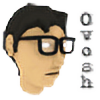
great charecter design 
👍: 0 ⏩: 1



























